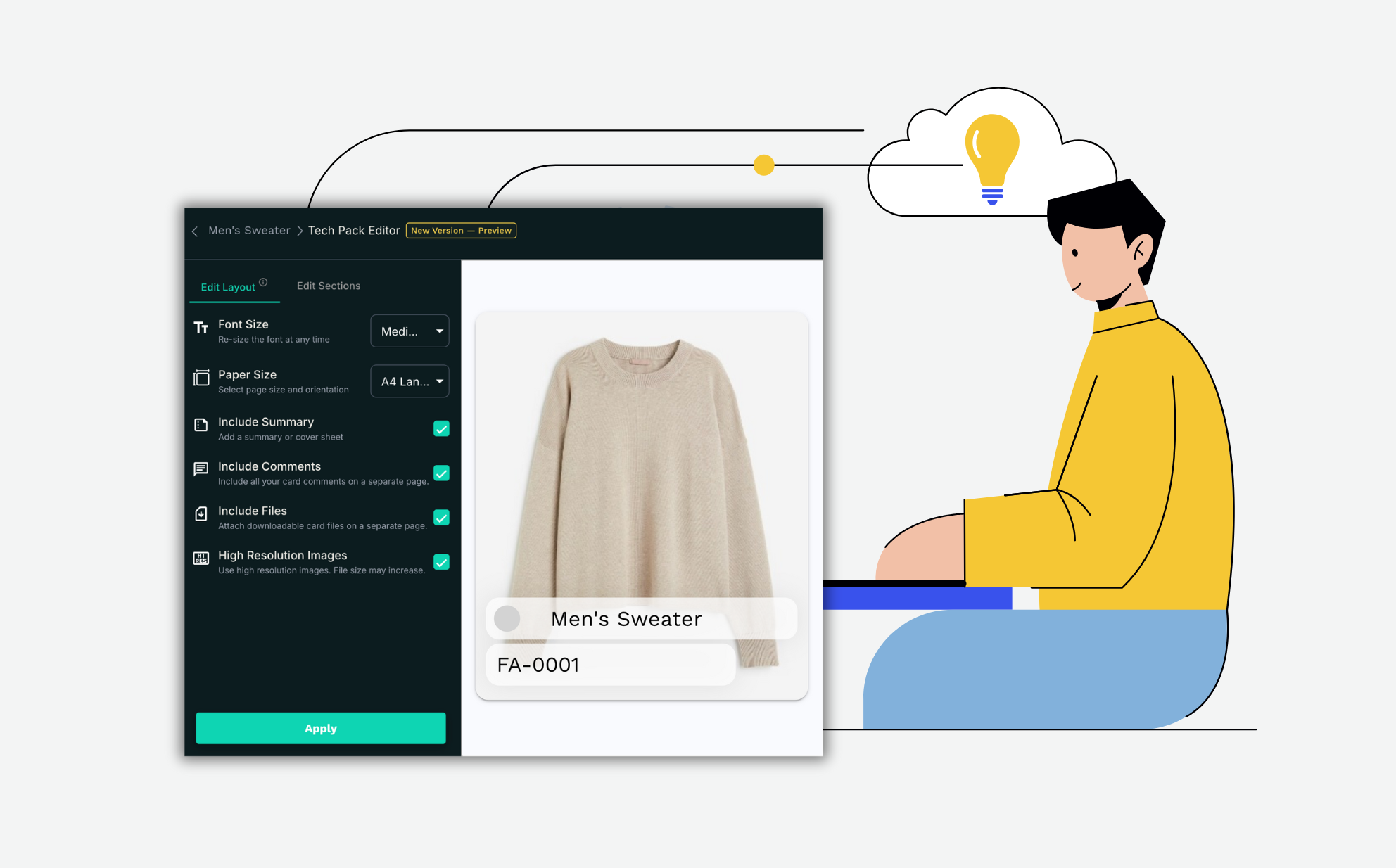Contents
Big news, Techpacker community! This month’s update brings two game-changing features to speed up and streamline your workflow:
1) Product Code Generator– Instantly create standardized, unique product codes across your organization.2) New Tech Pack Editor – Edit, format, and navigate tech packs faster with improved version control.
Read on for a quick breakdown of how each feature works and how they can boost your product development.
Product Code Generator
Keeping track of products across your entire catalog can be challenging—especially when different teams or vendors use inconsistent naming conventions. Our new Product Code Generator solves this by letting you automatically create standardized, unique product codes for every style in your organization.
Product code generator on Techpacker
You can fully customize the format of your codes to include details like product category, season, version, or any other attributes that matter to your workflow. For example: FALL-24-001, KNITS-123-V2, or P12345. Simply select from preset attributes such as folder name, organization name, date, or sequence numbers—or add your own custom attributes—and Techpacker will generate consistent product codes for you.
Even better, you control how the sequence is applied—whether across your entire organization or individually within each folder—so your codes stay relevant and easy to manage at any scale. Once enabled, these codes appear right on your product cover tab, making them quick to find and reference during the product’s lifecycle.
Tech Pack Editor
This month, we’ve made major improvements to give you more control over what your tech pack document includes, how it’s laid out, and how you manage versions—making collaboration with your manufacturers even smoother.
1. New Document Layout Options Panel
We have reorganized the tech pack formatting options into -
A) Edit Layout Options
Now, you can customize your tech pack document exactly how you want it. This new Edit Layout panel lets you:Tech pack editor - Edit layout options on Techpacker
B) Edit Sections Options
The updated Edit Section panel gives you full control over what sections, cards, tables, and layouts appear in your document:Tech pack editor - Edit sections options on Techpacker
2. Version Saving & Sharing
Sometimes, tech packs need to be locked and shared in a specific state—like after adding costing or first-fit comments. With Save Version, you can capture a snapshot of your tech pack at any stage.
Tech pack editor - Version saving & sharing on Techpacker
This makes it simple to send updates while keeping a clear history of your product’s development.
3. Print & PDF Downloads
Need a hard copy or a quick offline reference? Just click the Print & PDF icon to instantly print your tech pack or save it as a PDF. Adjust your printer preferences or export directly—perfect for meetings, sample reviews, or offline approvals.
Tech pack editor - Print & PDF downloads on Techpacker