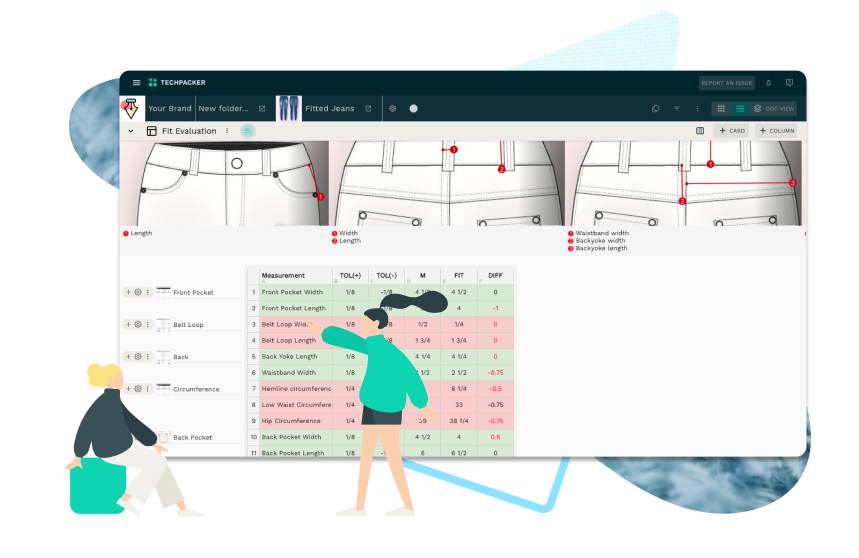Contents
June 10, 2019
Back in November last year, we launched one of our most exciting features to date — Custom Sections. This new feature allows users to create and manage costings, fit sheets, print details, quantity breakdowns, and so much more, all inside Techpacker. The response to Custom sections has been super exciting so far, and we received some valuable suggestions from our customers that led us to introduce these new enhancements we think you’re all going to love.
Keep reading to learn more about these must-have features you may have missed!
|
This post covers- |
1. Add multiple images in a custom section and view them together.
This feature is extremely useful if you are creating a FIT evaluation section or a QA section in your tech pack and wish to add multiple images you took after a Fitting or QA session.
You can either add your comments next to your images down in the table or can even annotate on the images itself.
Here's a short video that shows how this works-
2. Delete option for custom section
Earlier you could only archive a custom section, but now you can even delete one, in case you added it by mistake. But be careful, once deleted, it cannot be recovered!

3. Rearrange custom section
Now you can move your custom sections up & down to re-arrange them in your techpack boards. So in case you mistakenly added a section towards the end of the board, you can easily bring it up to the list with this new feature. Here's how you do it -

4. Select and format multiple cells in a click
We've injected more power to your custom sections. Now you can select multiple cells and add formulas, do any formatting or even delete them in a click.

5. Send and receive comments and files through cards.
Now your custom table rows too work as a stack of cards. Meaning you can now communicate or share files with your team-members right through the cards and keep everything super organized in one place.

________
How this affects your existing tech packs
With this update, there are a few changes that you would notice in your current Techpacks -
☞ The section name will change to "new".

☞ All the information of a section including the name, image, and description will now visible in the first card of that section.

☞ All custom section images will now be available in a separate page in your PDF. Just above the table of that section.

We would love to hear your feedback on these changes/additions we've made. And in case you need a personal tour to guide you through these updates, feel free to reach out to us here.