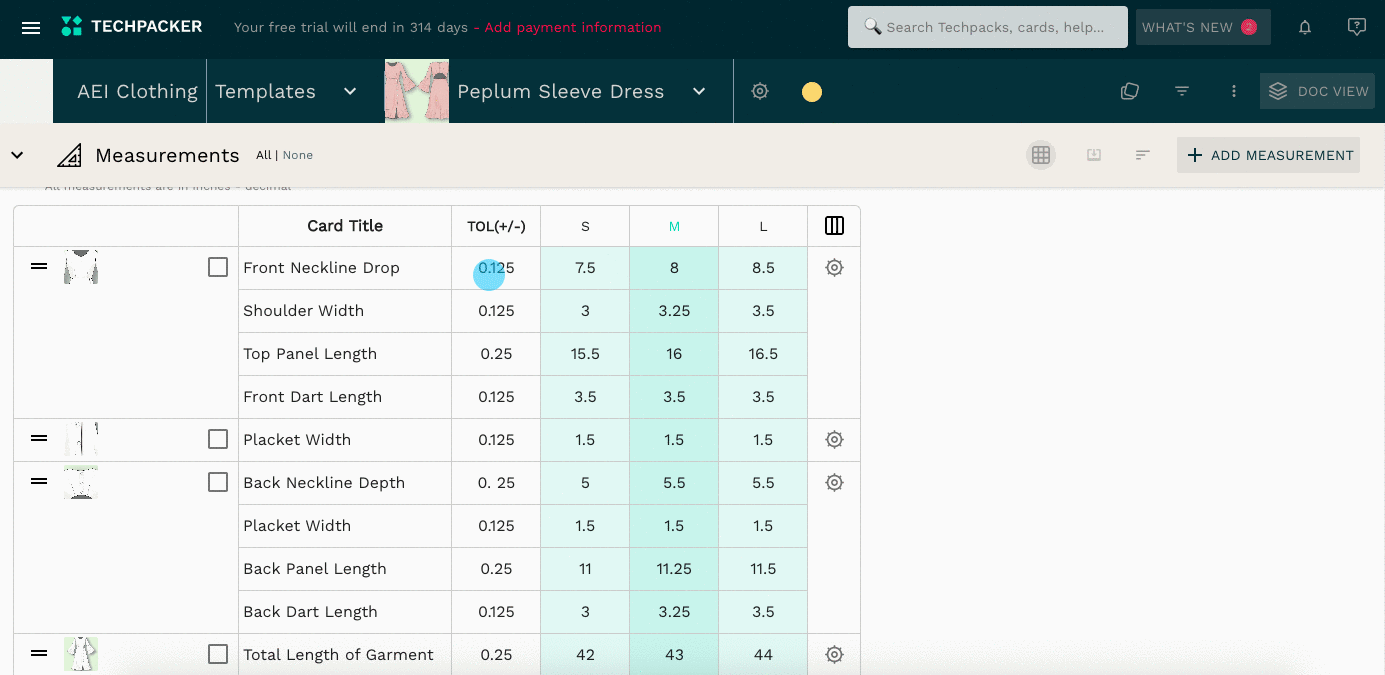Contents
This month we have been focusing on developing tools and workflows to provide accuracy and efficiency in product development data. We've made it easier for technical designers to easily convert measurements between cm and inches. Also, brands can now easily create size-set tables with multiple sample sizes at a time. And at last, the new table extension custom section template is finally here. Continue reading!
Size set breakdown template with multiple sample sizes
Last year, this was one of the most requested features, so we are thrilled to deliver it to you this month in top form.
Sometimes, in fashion product development, various size ranges are available in the same product. Children's apparel, for example, is classified into three size categories: babies, toddlers, and kids. In such a case, you can use our size set breakdown template to produce a page with numerous size sets for a tech pack and independently put sample sizes in the same measurement table for each size range.
The template takes the specifications for each size from the Measurement section and lists them all in a consolidated table, as shown in the image below, with sample sizes highlighted for each size set.
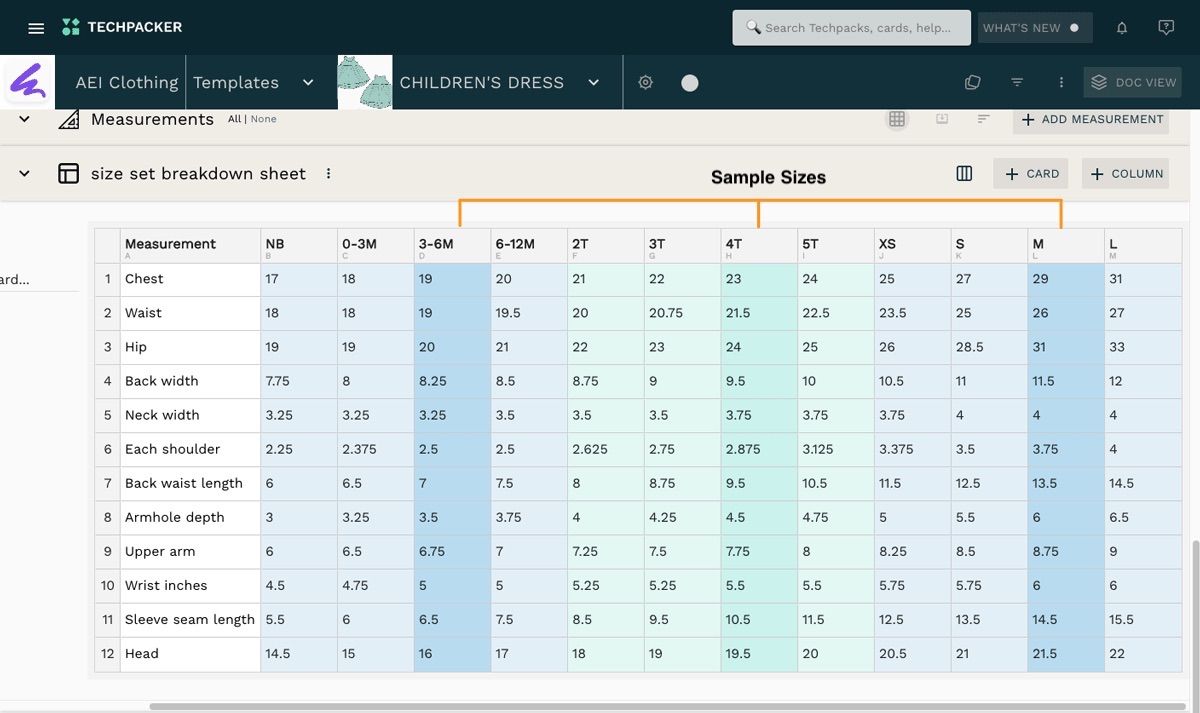
Enhanced table extension in the custom section
Table extension is a more detailed version of your usual sections tables, including sketches, materials, and measurements.
It can be used when you have a lot of data in your default sections tables, such as sketches, materials, and measurements, and your PDF seems crowded, making it difficult to read for your manufacturer or teams. It aids in presenting your data in several sheets in your PDF by splitting your data in a table format between various sections.
Previously, you could just get the row names, i.e. the names of your cards, from the table extension, but this has been improved. While creating your table extension, you can extract information from the rows, columns, or both, giving you greater freedom with your data display in the PDF.
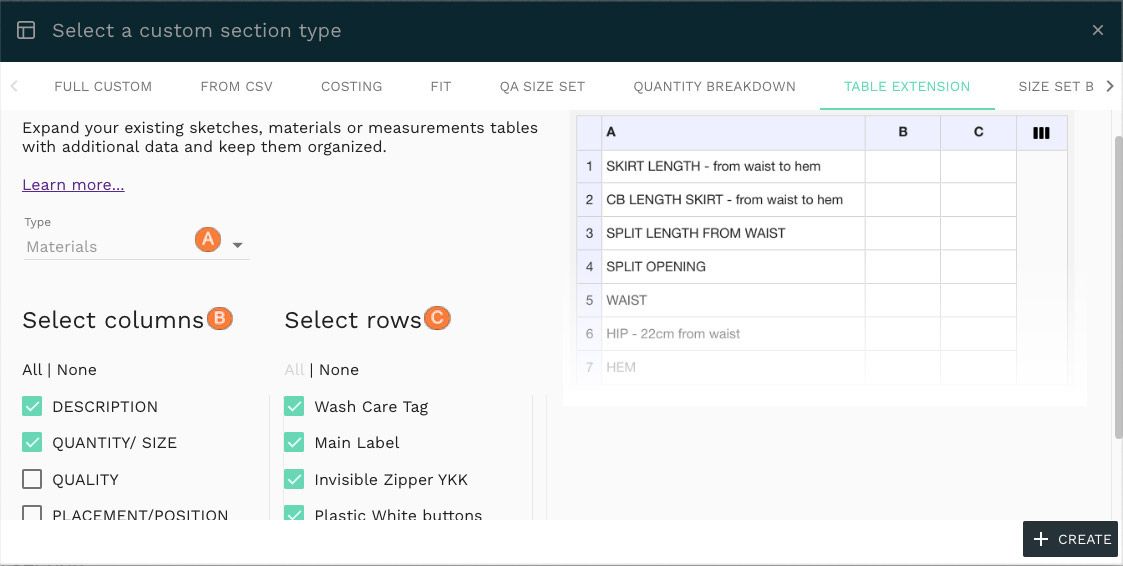
Auto conversion of measurement units from inches to cm, or vice-versa
Techpacker supports two types of measurement units for the size columns: inches and centimeters (cm).
You can easily set your preferred unit of measurement for an individual tech pack from your tech pack settings or set the default measurement unit for your entire organization via organization settings.
Techpacker now automatically translates your measures when you go between inches and centimeters, or vice versa, based on the conversion formula for the selected unit.