Contents
Welcome to our crash course in fashion flats! Come and take a deep dive into the world of fashion with flat sketches, also known as tech sketches, line drawings, and design development sketches (DDS). You'll be an expert by the time you're done reading this!
It All Started in The Caves

Since the dawn of man, humans have sought out ways of communicating, sharing ideas, practices, customs, and beliefs. The scribes, painters, and stone cutters of ancient Egypt (3200 BC—30 BC) were among the first "commercial" artists, working as paid or conscripted artisans for the Egyptian nation-state.
With the development of the modern fashion industry in the 19th century, designers started using technical sketches to communicate their design ideas so teams could work on them.
What's a Flat Sketch?

A flat sketch is a two-dimensional technical drawing that illustrates a garment with basic solid lines. It's like a "blueprint" of your fashion design —much like an architect's blueprint for a house before they can begin to construct it.
The word "flat" refers to the way that they are drawn: imagine the garment is lying flat on a table so that you are viewing all the details from either the front or the back.
Aside from front/back views, some brands will include drawings of details or side views to show how panels travel around the body or how sections of the garment should be constructed.
Why Flat Sketches are Important

As an essential part of the garment specification sheet or tech pack, they give your pattern-maker and your manufacturer's sewing teams all the information they need about the technical components of a piece. How else will they understand your vision?
Difference Between Flats and Illustrations

A fashion illustration captures the mood, proportion, and color of your design, it's more of an interpretation of your idea. Whereas the technical sketch helps translate the garment into something "universal" which a whole team of people can understand and work on.
A fashion illustration is transformed into a technical sketch to create a "blueprint" for the pattern and construction of the garment.
Creating Fashion Flats: The Essentials

1) Include multiple views of your garment
Sometimes just front/ back views are not enough for a factory to understand your design requirements. Ideally, you should include side views, inside and other details to show how the garment should be constructed.
2) Be as Detailed as Possible
Develop templates that are detailed so you can use them later in other tech packs. Remember that with Techpacker you can save design details inside cards to be used again as needed.
3) Keep it Simple
Add details as explained above but don't overcomplicate things either. Avoid shading and use plain black and white sketches to clearly represent your design.
Read more about how to ace your flat sketches every time!
Liking what you read? Subscribe to our newsletters
How to Create Technical Flat Sketches
Technical flat sketches are usually created in Adobe Illustrator. Although, if you are a beginner in this field or looking for a faster editing solution there are other options. Using vector editor like Repsketch you can re-purpose premade templates from a community of top fashion designers. Select from a variety of styles, from tank tops to evening gowns. Easily change sleeves, neckline, fit, and other design details. Once finished, share a public link to your work or download and add it to your tech pack. Sign up to get early access here.
Tech Developments to The Rescue!
Tech flats used to be hand-drawn using rulers and black felt tip pens and indicated the scaling of the original design sample measurements.
Today, most brands use Computer-Aided Design (CAD) technologies that enable virtual true-to-life prototypes, instead of real samples. However, CAD technology isn't cheap and has a steep learning curve. This is why most designers prefer Adobe Illustrator to create their flats or use powerful vector editors like Repsketch to utilize the pre-made templates.
The Technical Designer

There's actually someone who only specializes in technical flat drawings. In fact, their role should be to link the Design and Production teams. They are essentially the engineers of fashion.
Funnily though, no two Technical Design jobs are ever the same. To learn more about all the things tech designers can do check out this article. The learning opportunities in this field are endless!
Watch ▶︎
Here's a video by the Repsketh app - that we highly recommend for you to get on the right track doing flats! Repsketch is an online vector editing platform for product designers to create professional technical drawings and flats. They provide an extensive library of community-shared assets that can be repurposed so the users don't have to start from scratch. Try it here for free.
Interesting Resources
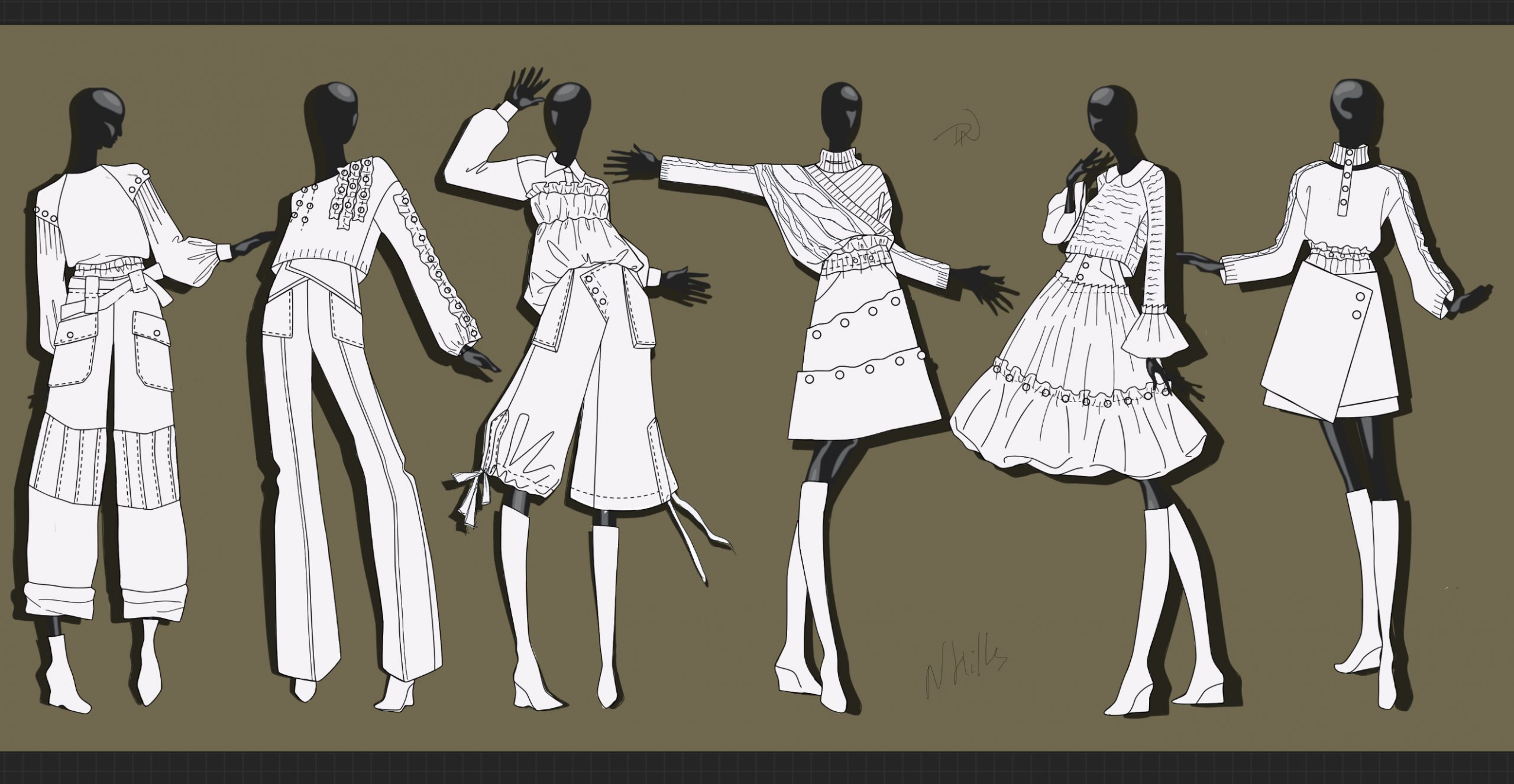
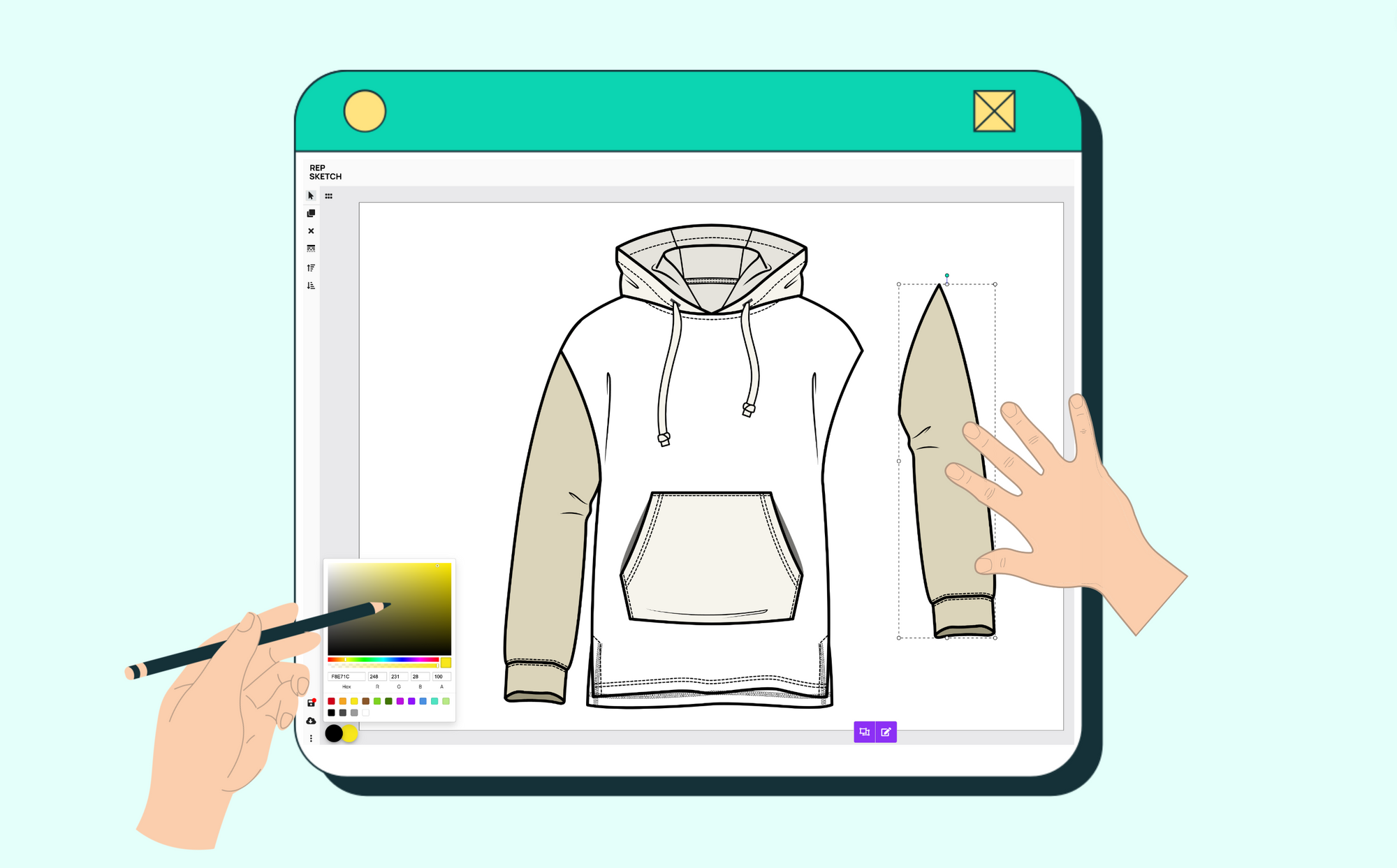
What's next?
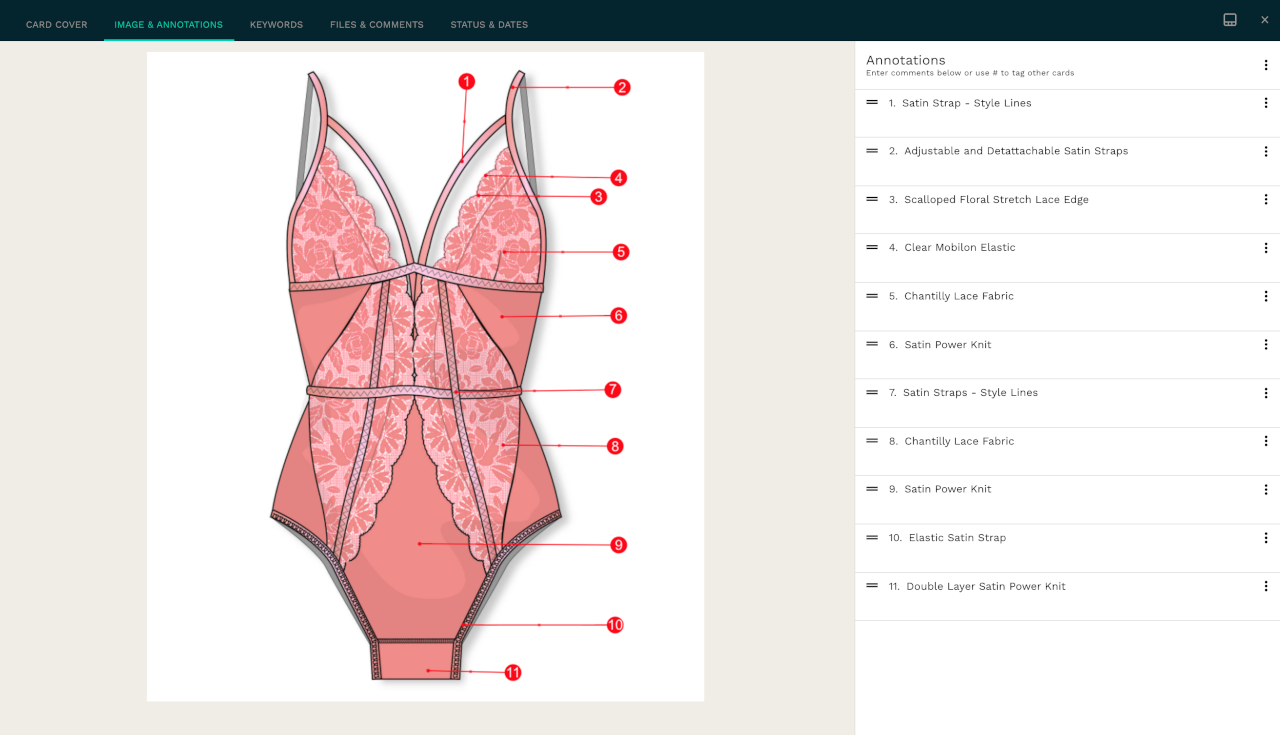
Once you have your flat sketches ready, it's time to add them to your tech packs and send them over to your manufacturers so they can get started to turn your idea into a product.
In 3 simple steps, Techpacker allows you to add all your flat sketches as cards, make comments and send PDF-ready tech packs to your manufacturers in the blink of an eye!





