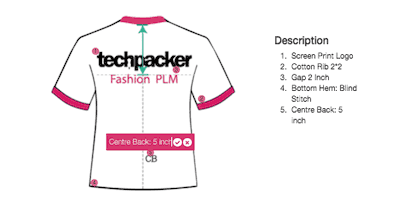Contents
If you are a fashion designer working away from your factory and team, communicating your design's details or sample corrections could be challenging. Often in this case you either have to personally visit the factory or spend hours on Illustrator to draw detailed flats, just so they understand the requirements.
To overcome this communication obstacle and help designers accurately express their design requirements, we developed a smart 
tool called Annotation. This tool enables a tagging feature to comment or add notes on any specific detail of a sketch. So when you include these sketches in your techpack, the factories can understand your exact design requirements and develop high quality garments.
Here's a quick guide on how to use Annotation tool.
Step 1 - Upload Design Sketches
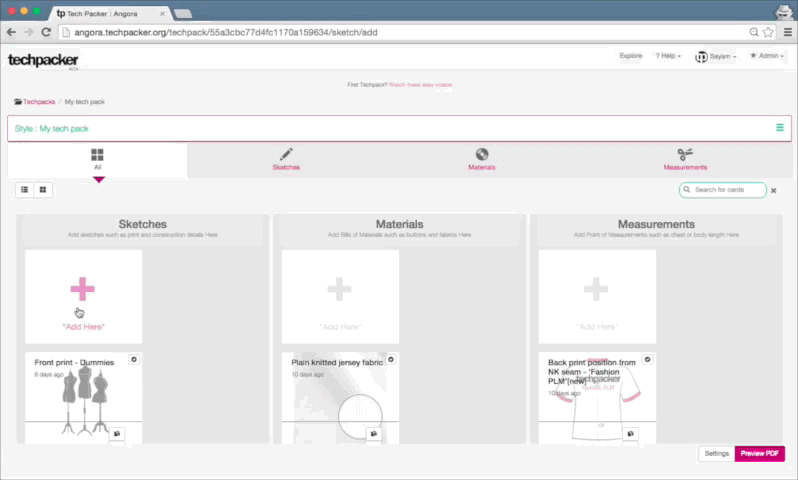
Once you start adding your Sketch Cards, simply upload the flats you like to Annotate.
Step 2 - Annotate on the Details

Click and annotate on as many details of that sketch, that your want others to pay attention to.
Step 3 - Save Changes & Share
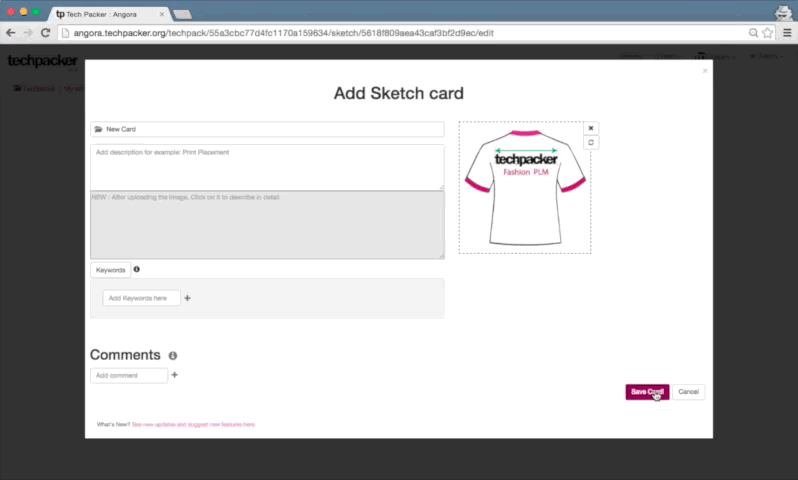
Save the card and create PDF ready techpacks to share with others.