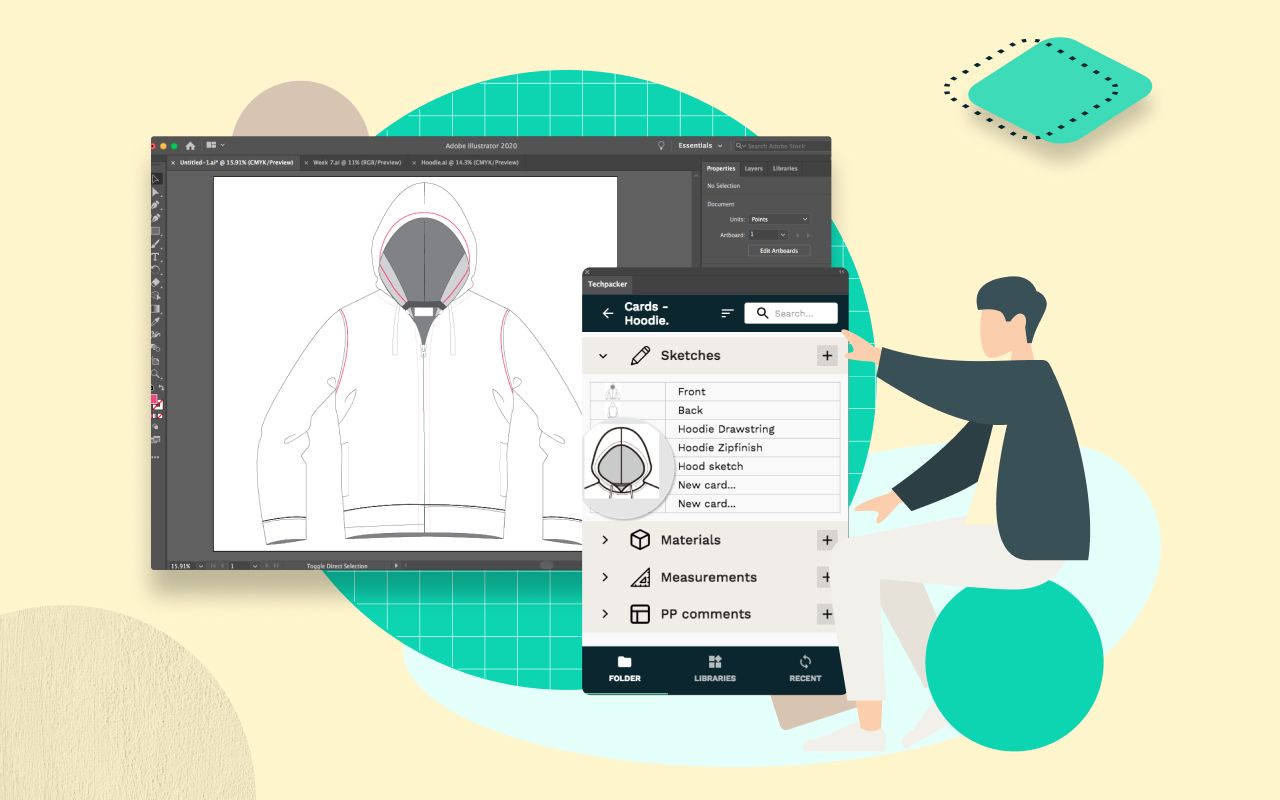Contents
We continuously work towards improving the features based on our users’ feedback. This month, we released a new version of the Techpacker plugin for the Adobe Illustrator (version 1.0.2), which is even faster and more user-friendly to create tech packs directly from the platform.
So let's dive in and explore all these new updates in our latest version -
Faster file upload from Illustrator
In our previous version (as shown below), each time you uploaded or replaced a card sketch, a copy of your illustrator file too was attached in your card's comments section by default.
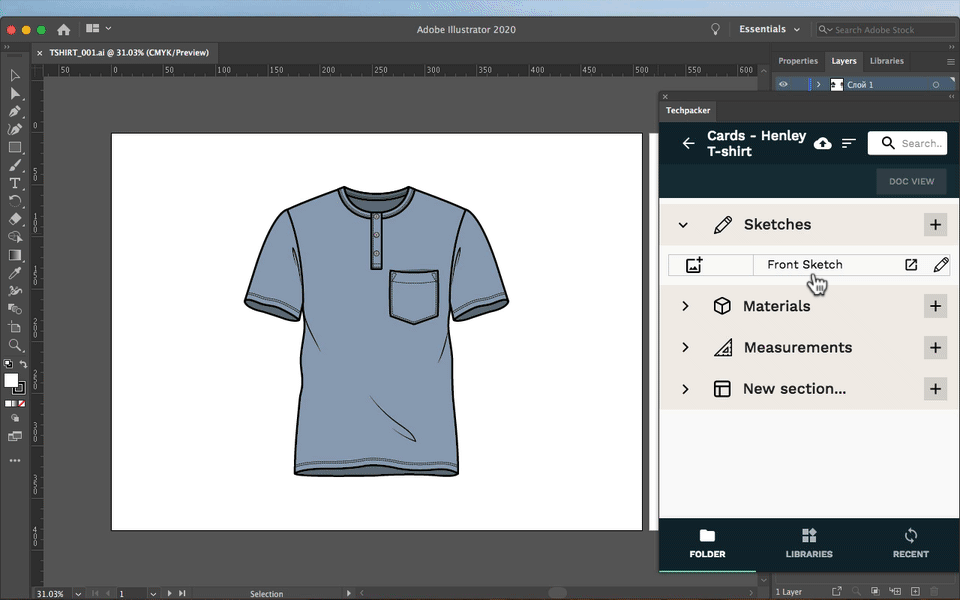
Some users reported that this was slowing down their file sync speed.
To fix the issue we have removed the default upload of the Illustrator files and now users can manually enable this function through these options located in the recent tab of the plugin as shown below.
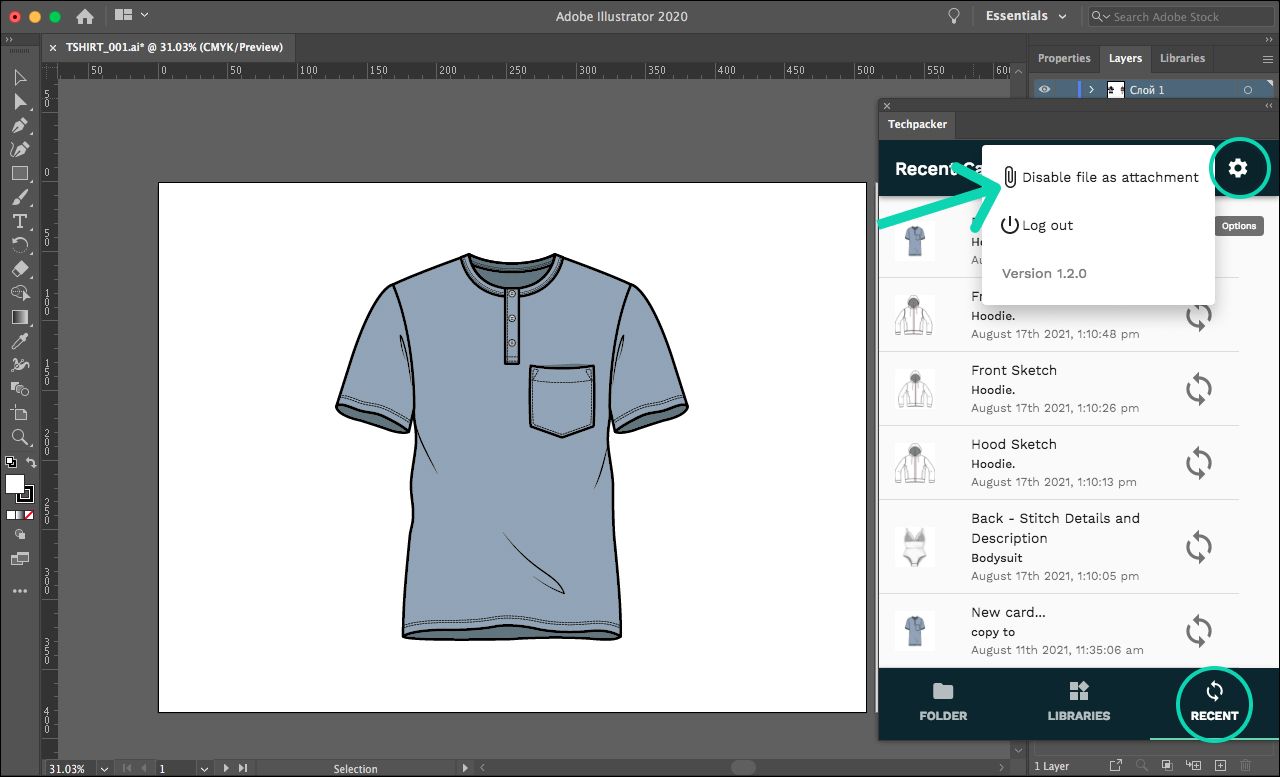
Easier log-out
Now users can easily log out of their accounts from this option also located under the recent tab.
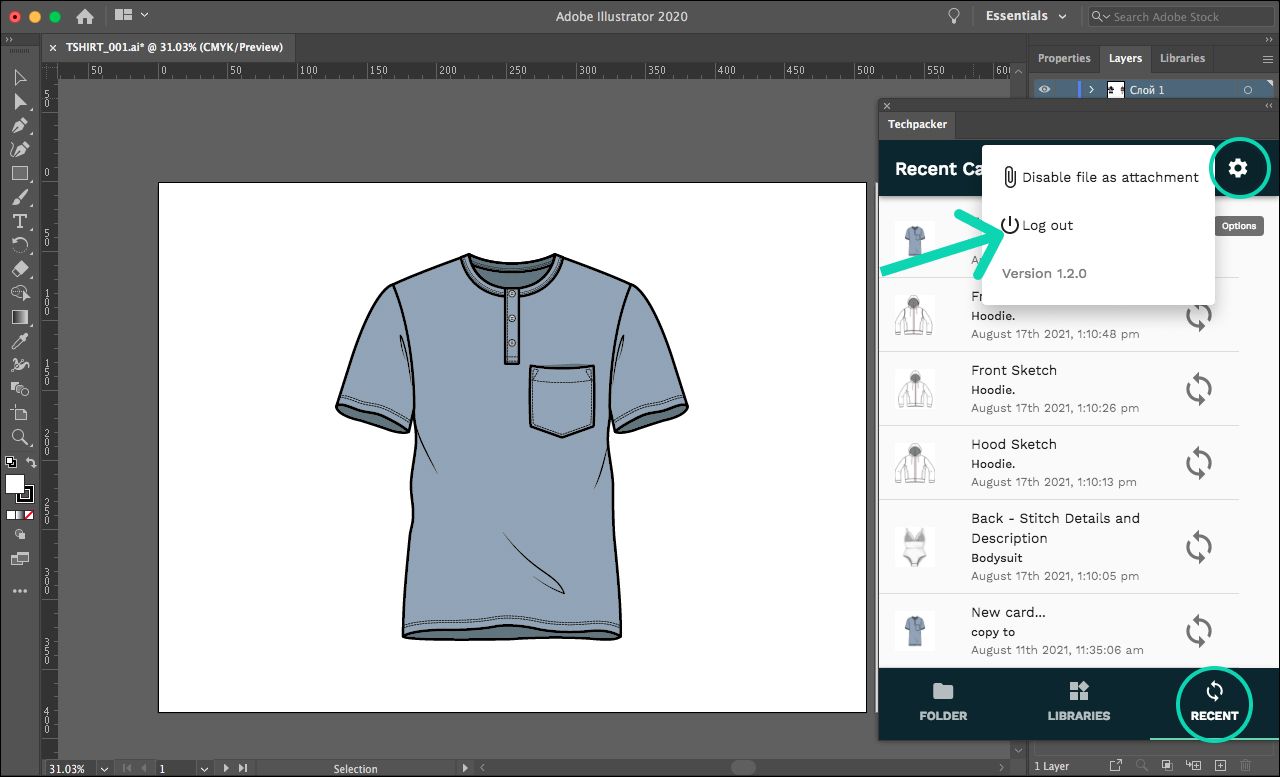
Improved interface design
To optimize the user experience of the plugin we have removed these log file-path that were visible while uploading the artboards as sketch cards.
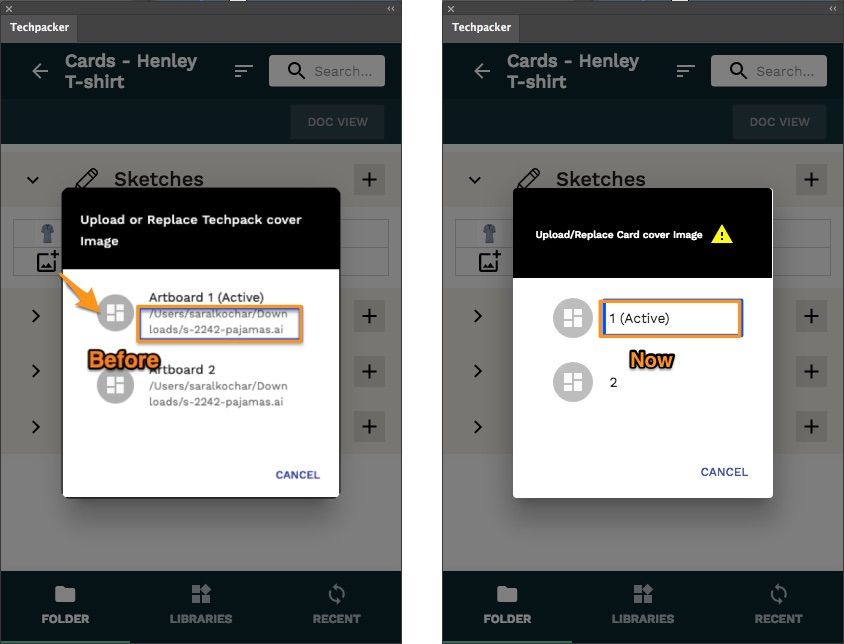
Adding libraries issues fixed
Some users experienced slowdown when creating libraries directly from the extension. Now you can swiftly create cards libraries by uploading your sketches directly from Adobe Illustrator via the plugin extension.
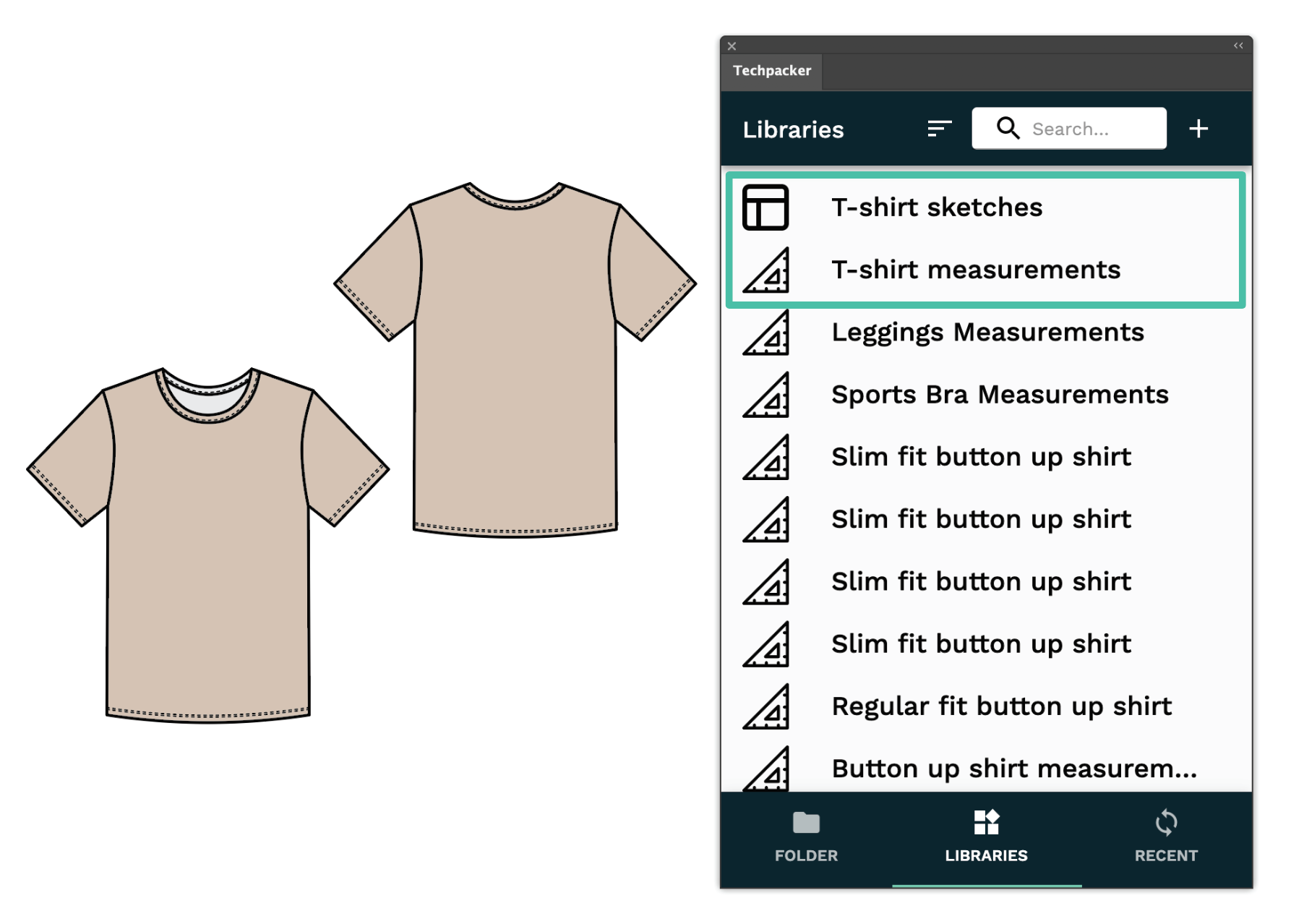
|
Ready to try Techpacker plugin for AI? To update your plugin version read this guide OR If you are installing the plugin for the first time |