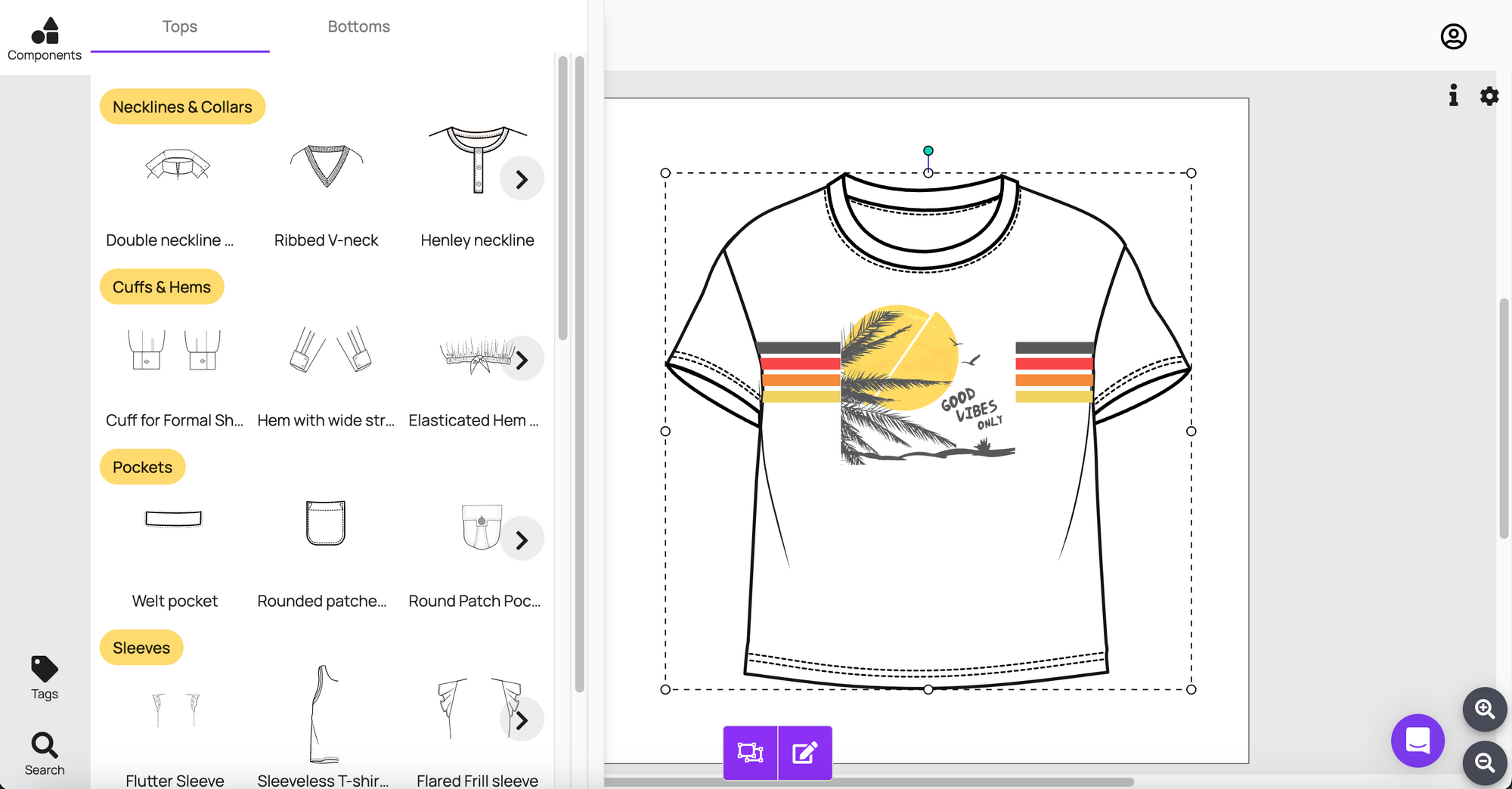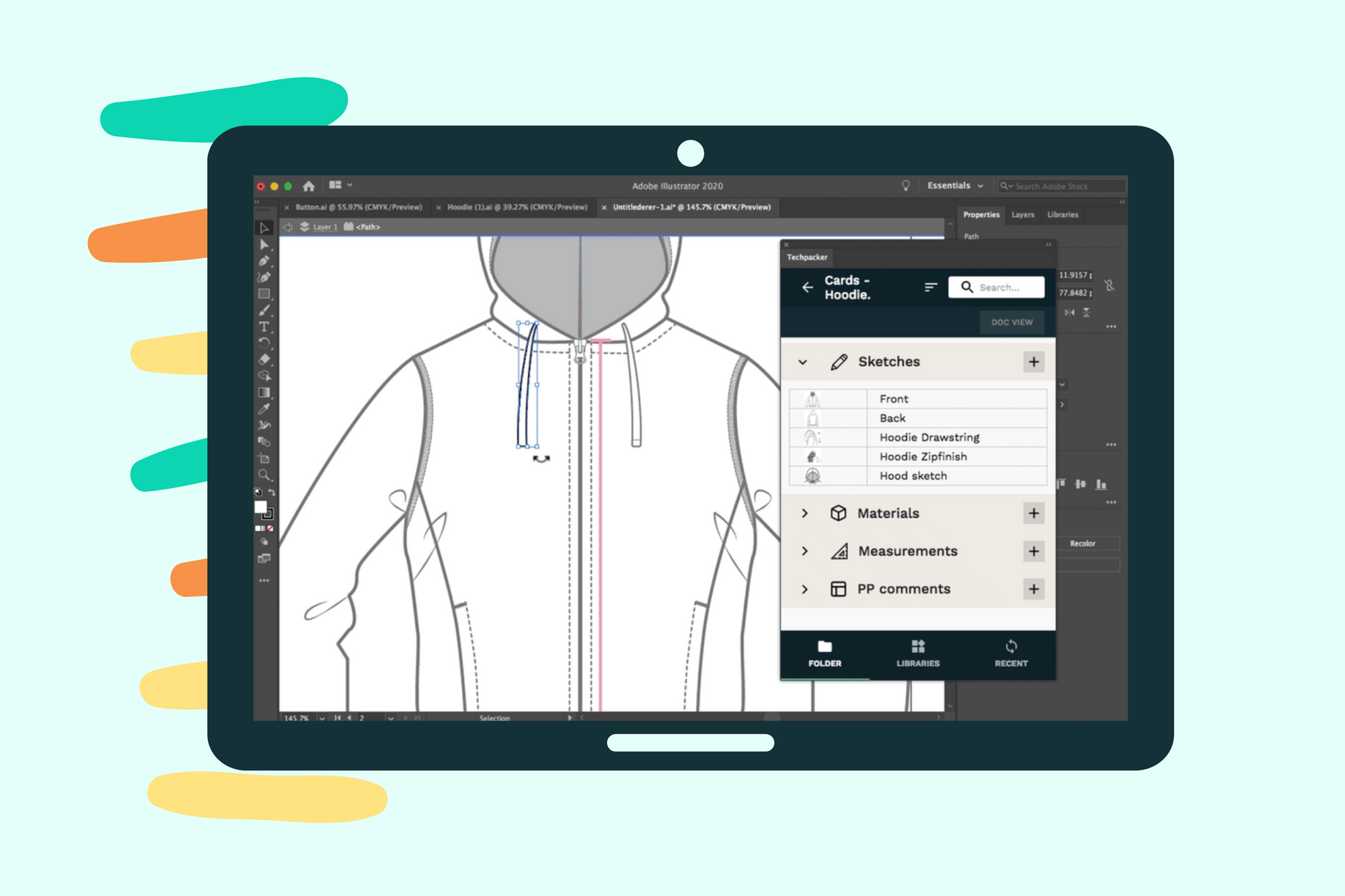Contents
Fashion product developers play an important part in the changing world of the fashion business, yet they frequently spend the majority of their work time on boring redundant tasks. Fortunately, the development of specialist technologies such as Techpacker has resulted in a transformational shift in the garment business. This robust PLM (Product Lifecycle Management) software platform has changed the design process, making it simpler for designers to focus on innovation.
In this blog post, we have curated a list of quick and user-friendly design tools available on Techpacker. Whether you are a seasoned fashion product developer or a newcomer in the industry, these tools will enhance your design capabilities and enable you to create stunning designs without depending solely on your design team's availability.
Adobe Illustrator extension
If you're used to sketching fashion flats in Illustrator, Techpacker's Adobe Illustrator extension can help you save time on formatting. You may smoothly incorporate your design data into your product development program with this plugin. With the Techpacker annotation tool, you can rapidly add call-outs and notes to your drawings and produce a tech pack PDF with no formatting.
Auto-sync all design changes
Auto-sync is undoubtedly the most useful function of Adobe Illustrator for any fashion designer. All of your Ai modifications are automatically synchronized with your Techpacker drawings. This alone saves you a significant amount of time! Because, as you are aware, sketches are frequently revised during the product development process.
Simply make an edit in your Illustrator workspace and it will be automatically reflected in your Techpacker account.
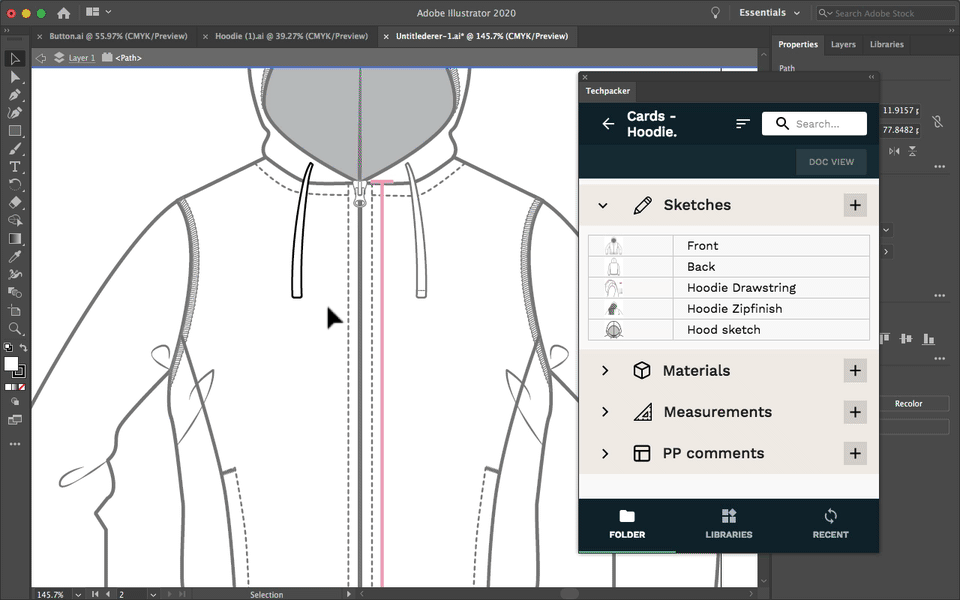
Build tech packs in Illustrator
Adobe Illustrator is often used by designers to create technical flat sketches. So why not make a full tech pack in it? And save time on formatting while you are at it.
Techpacker's Adobe Illustrator extension allows you to create tech packs directly from Illustrator. And there's no need to build tables for your design data. Techpacker has everything set up for you. Simply design your drawing, import it into your Techpacker account using the Adobe Illustrator plugin, and synchronize as you modify.
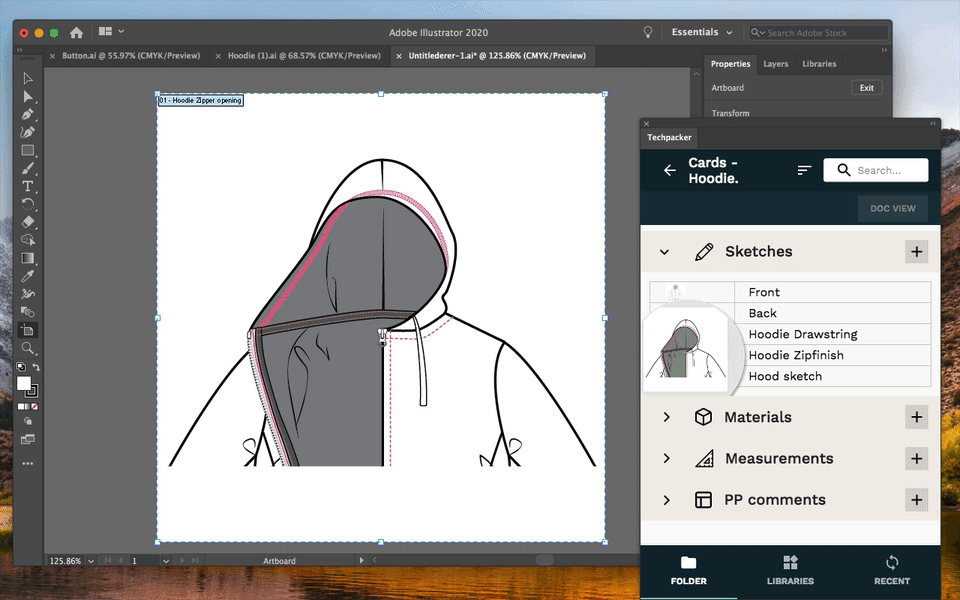

Annotation tool
Excel does not support callouts, and with Adobe Illustrator, you must make callouts by hand and format the sketches afterward. It also takes extra time to reorganize callouts if you need to reorder them later.
To eliminate all of this repetitive work, Techpacker developed its own annotation tool within its platform. Simply upload the sketch (or sync it with your Illustrator workspace) and begin drawing call-outs straight on it.
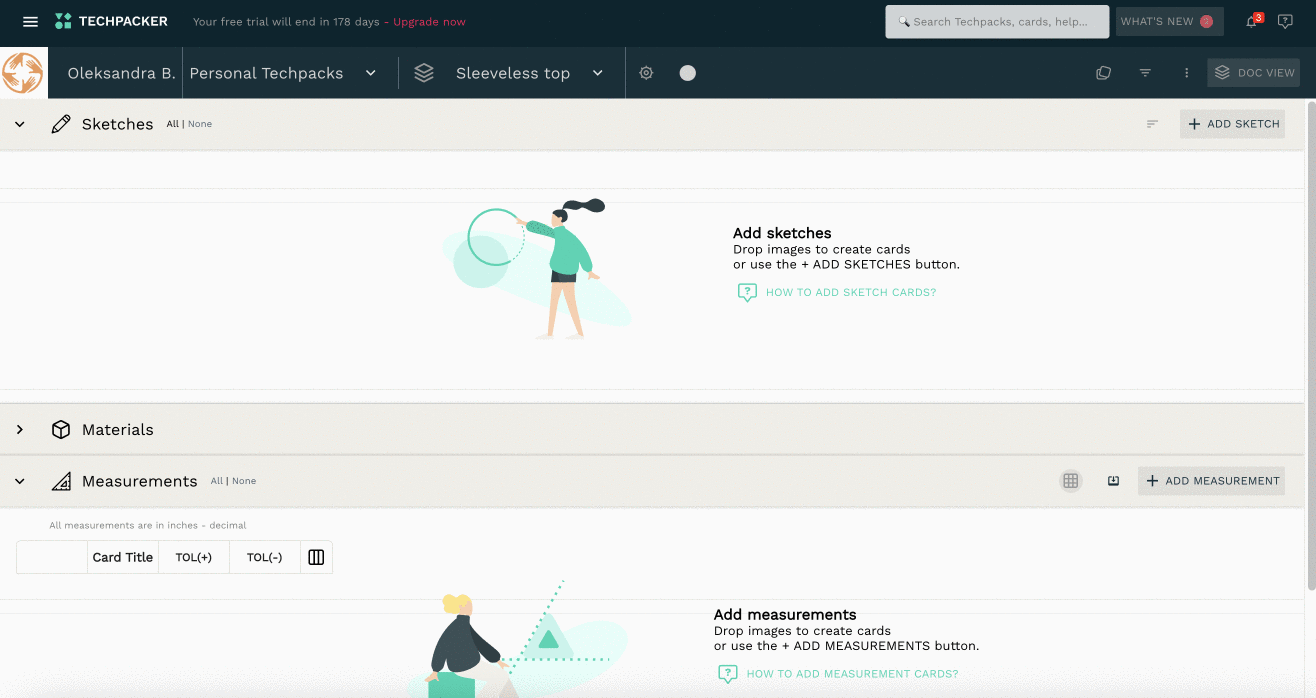
It simply takes one click to modify your call-outs, choose a type of call-out, or alter their color. When you create a call-out, an annotation row appears where you may enter any sort of design information, such as construction details, fabric placement, or measurements.
Re-ordering callouts is also quite simple with Techpacker and saves a lot of time!
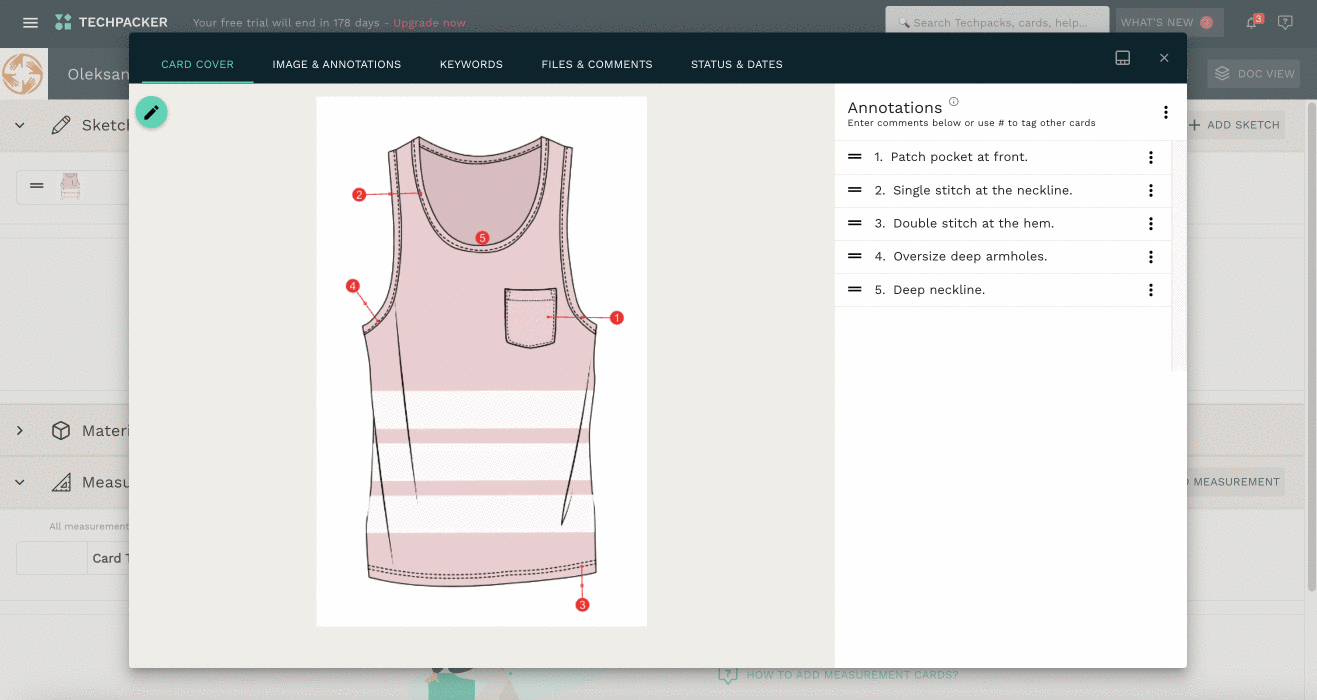
Create points of measurement (POM)
You can use the Techpacker annotation tool to create Points of Measurement (POM) and include notes to your manufacturer about how to take these measurements.
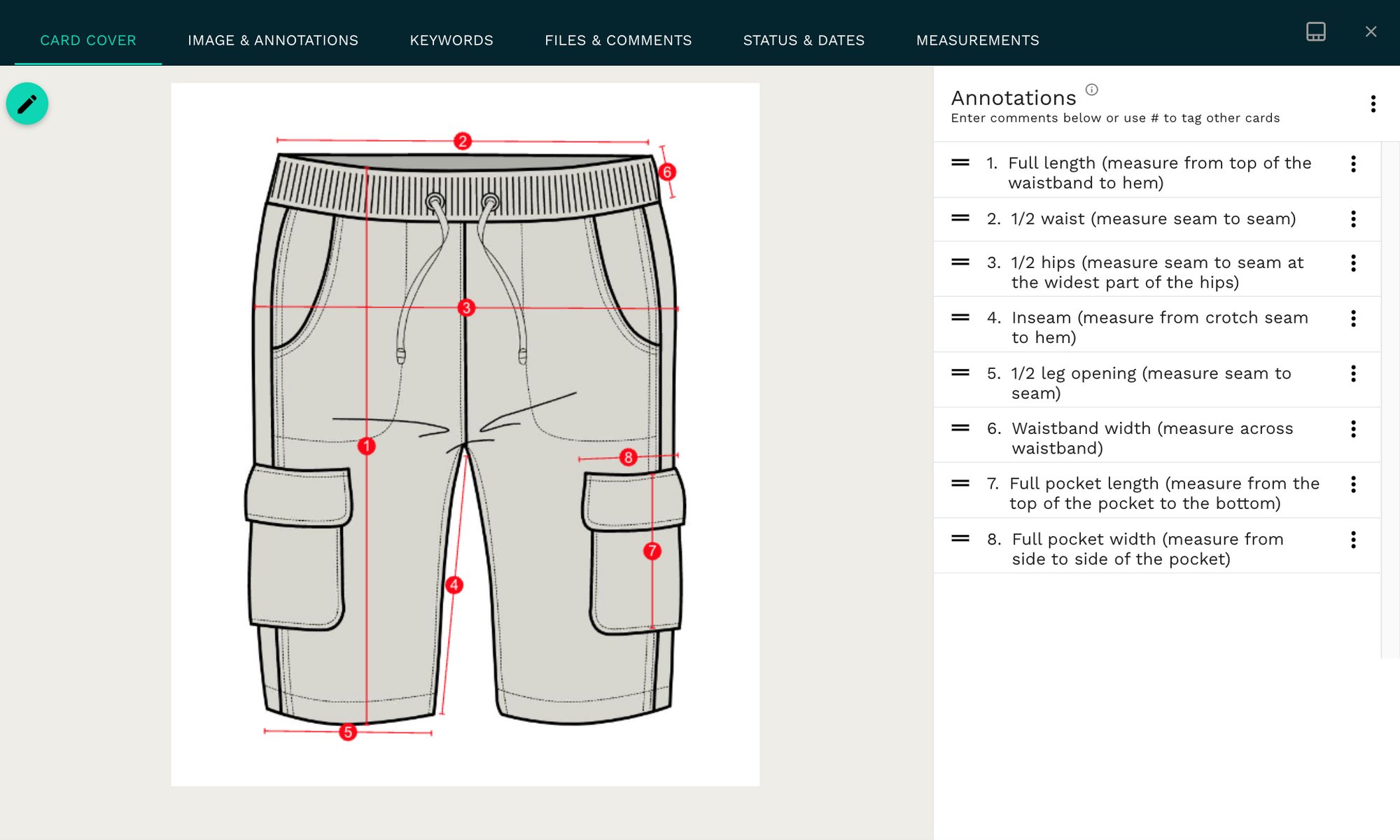
Write design specifications
In addition to the points of measurement, you can use the Techpacker annotation tool to add construction details or fabric placement to your garment.
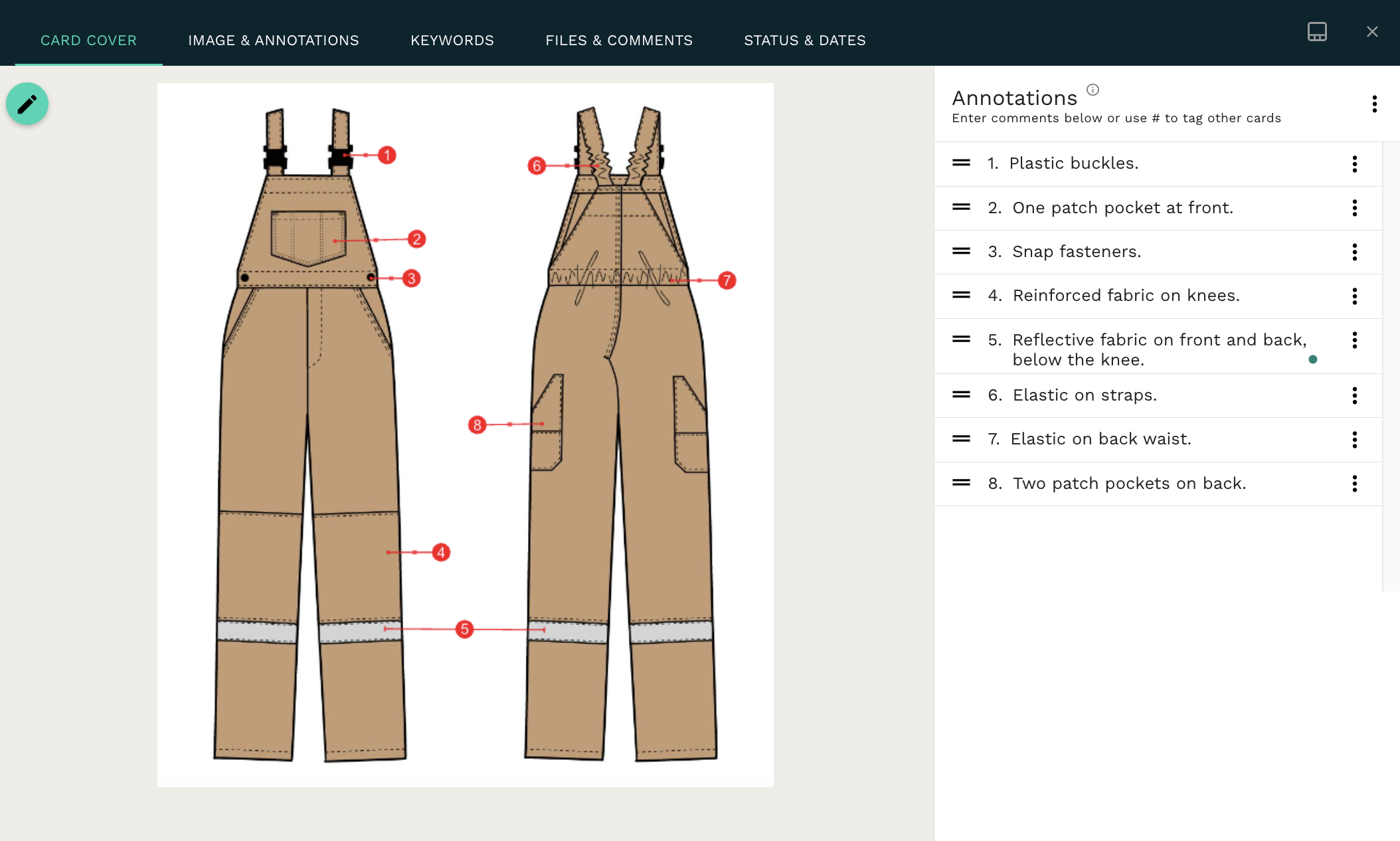
Organize your sketches in a tech pack PDF
Once you add your call-outs and annotations, you can generate a PDF tech pack and pick the most comfortable layout for your sketches. You can pick from one to six cards per page.
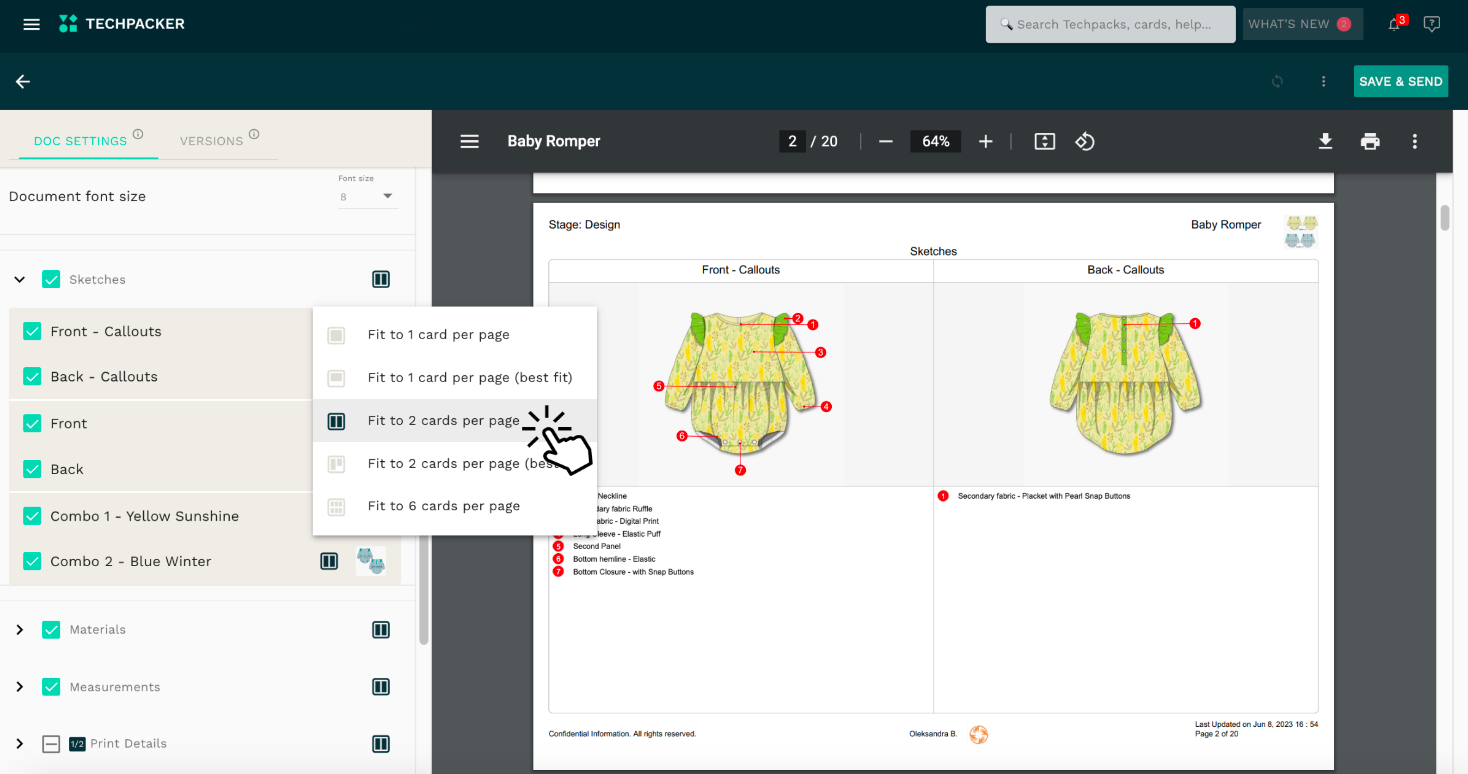
In-app vector editor
It takes a lot of time and work to draw fashion flats from start to completion. All of the seam lines, topstitching, and other design elements. While every skilled designer may have a library of fashion sketches saved in computer files, individuals who are new to fashion design do not.
When drawing a fashion sketch, it is very helpful to have a starting point. Repsketch, for example, provides its users with a large collection of flat designs done by expert fashion designers. The drawings may be repurposed into anything. Colors, sleeve types, pockets, and even prints may be changed.