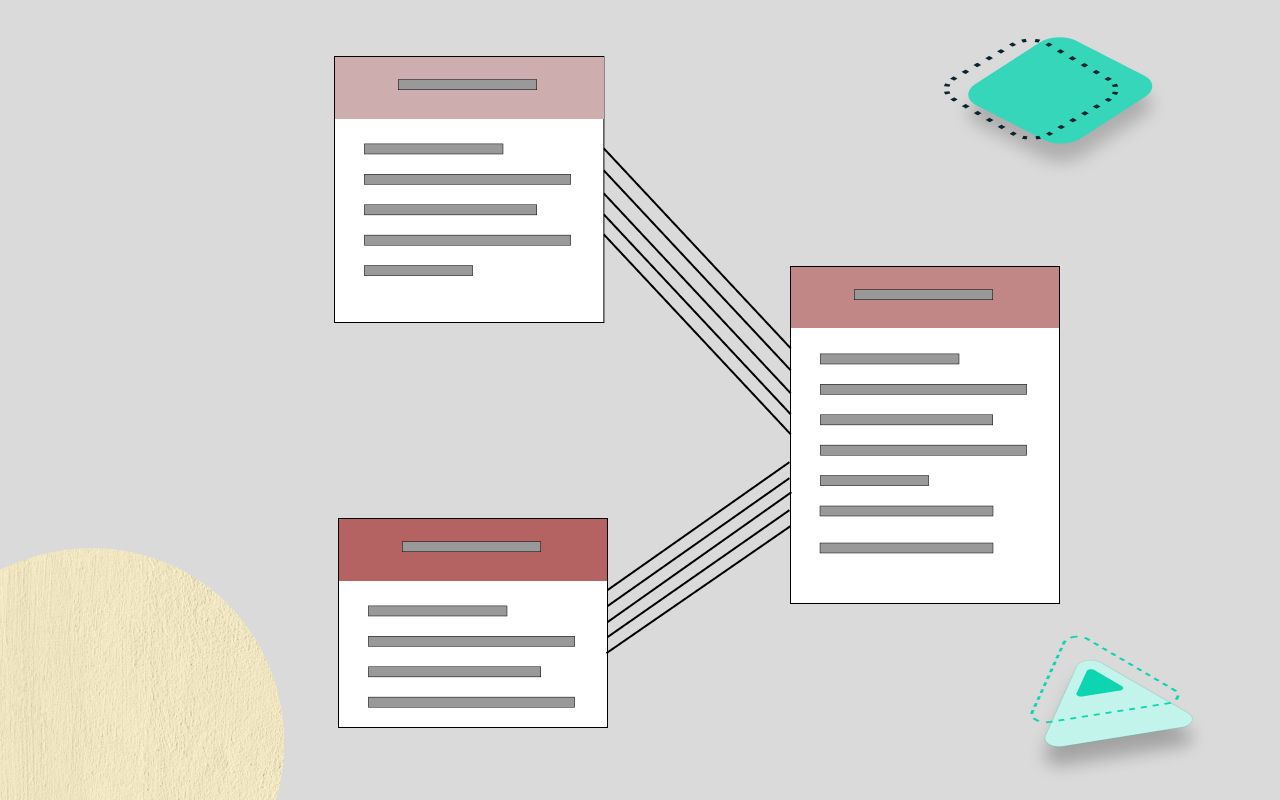Contents
This month we have launched a new feature "Column mapping" that will let you manually map columns associated with the cards when moving them between libraries and destination tech packs. We also have three exciting new instructional videos which will teach you how to get the most out of your Techpacker account.
Build tables faster and keep all data organized with column mapping
Column mapping helps in manually choosing the relevant data columns associated with the cards when moving them between libraries and destination tech packs. In short, it helps you build tables faster and keep them organized. This is especially helpful when moving measurements and materials section cards.
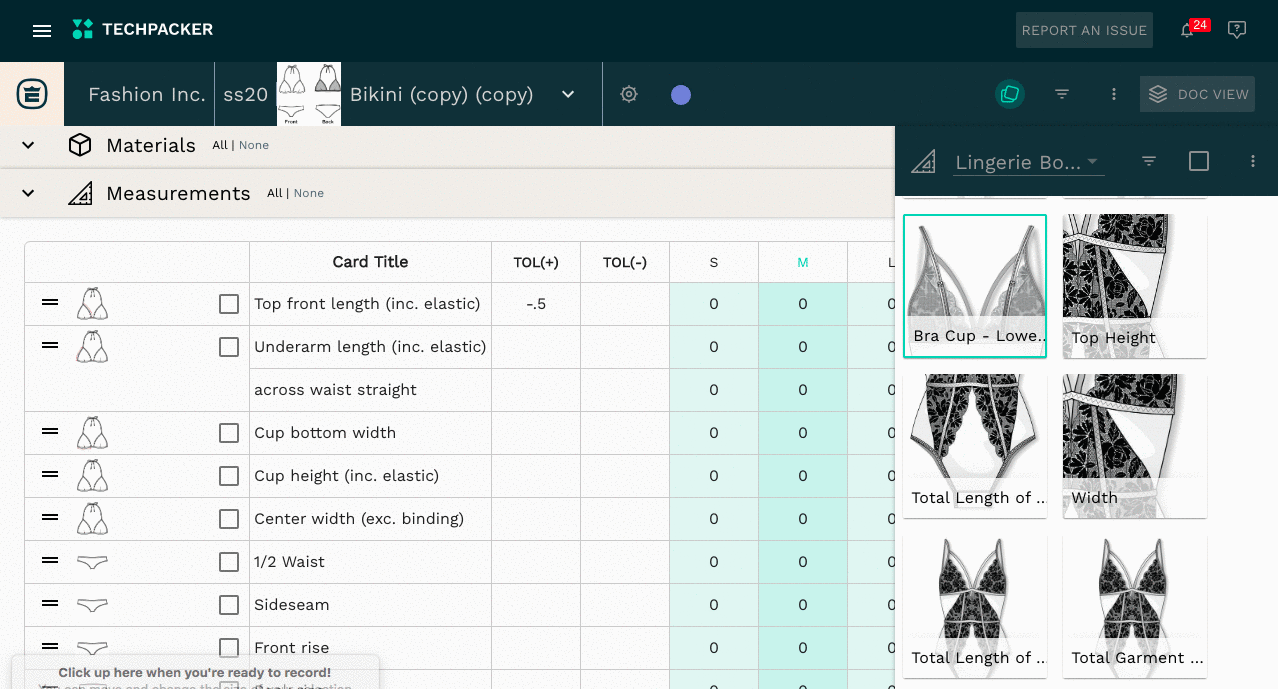
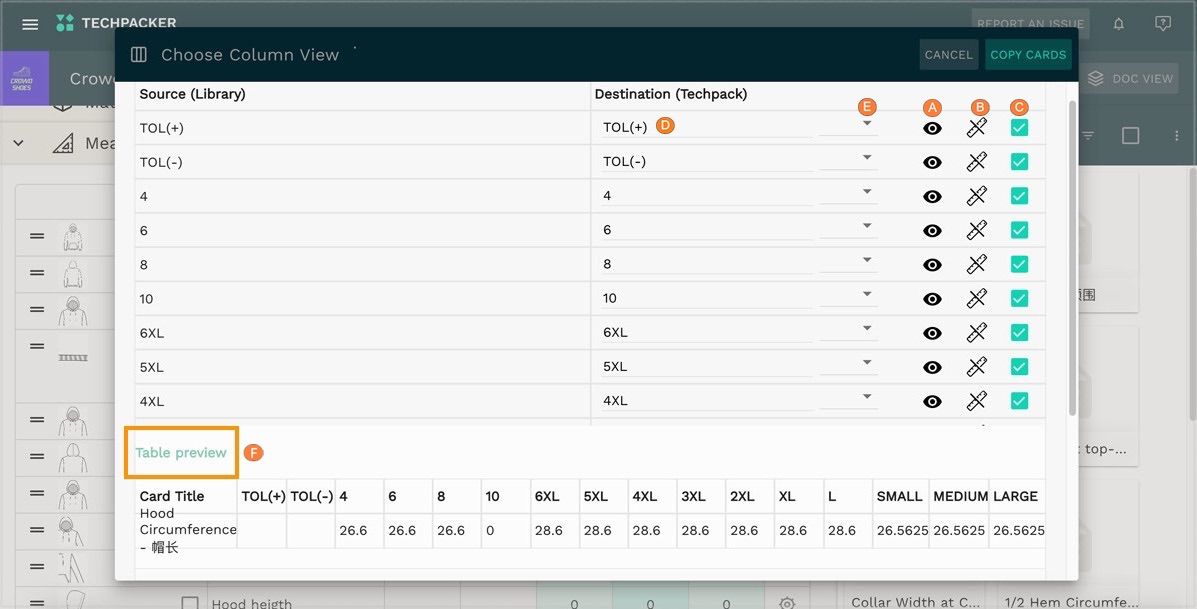
Check the full guide on how it works help center.
Finalize your technical sketches by using our streamlined annotation feature for callout comments
Card annotations help communicate your design ideas to manufacturer. In the past designers spent a lot of time drawing arrows and adding text to them in Illustrator. Techpacker's card annotation tool helps create callouts in just one click and update fast if needed.
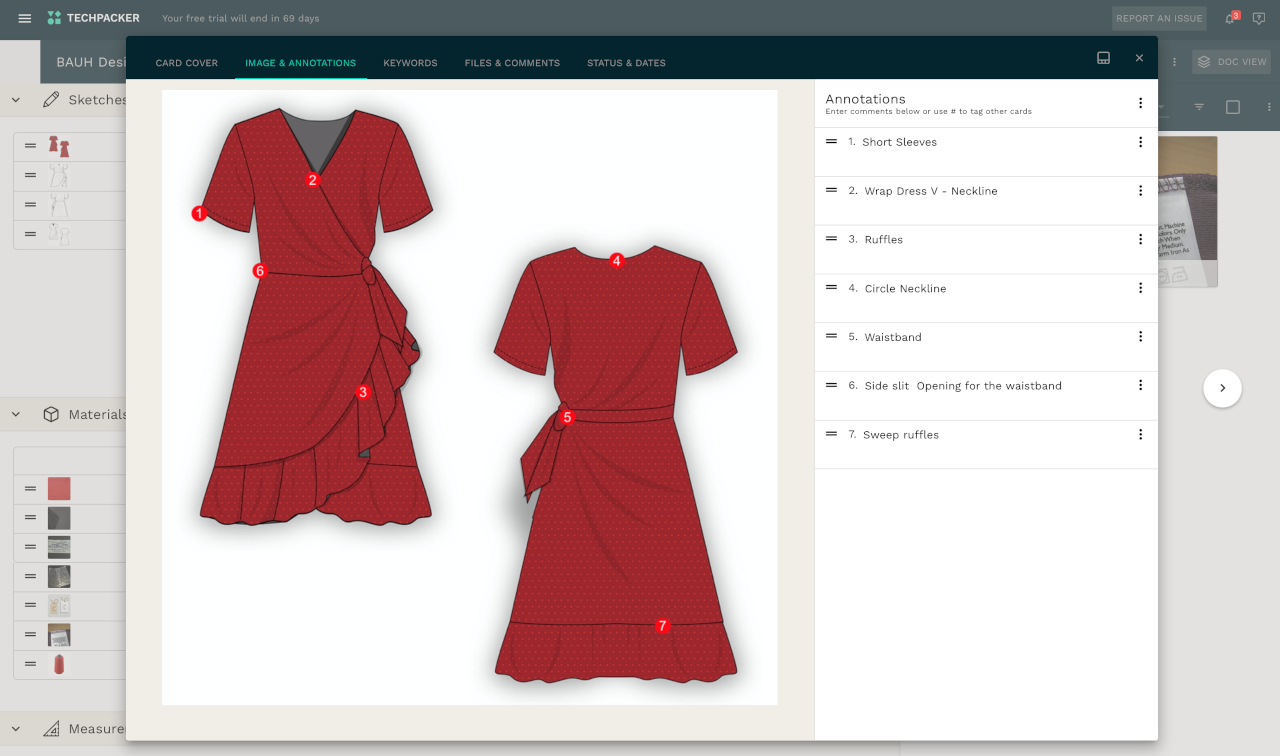
Our card annotation tool is an excellent way to fast-track adding callout comments to your sketches. We’ve created a tutorial which teaches you how to maximise this feature - from curving your annotation lines to changing the line colour. These callout comments are critical to getting across important information to your manufacturer, and they can make or break the quality of your tech pack.
For a step-by-step tutorial, check out the link here.
Create a wide range of sizes with our grading function (video tutorial)
Once you have you sample size measurements, what happens next? If you are creating a garment for a variety of sizes at this point you would create a Grading Sheet for your tech pack.
At Techpacker we like making things easy and stress-free for you. And our grading function is not an exception. Forget about the complicated formulas and spreadsheets. This feature will help you create a wide range of sizes fast and easy based on your grading rule and sample size measurements.
Learn more about pattern grading and watch our video tutorial on how to create a grading sheet from scratch, what essential info to add and how to create more sizes based on your grading rule:
Take advantage of our fantastic FREE Adobe Illustrator plug-in
Streamline your product development process with our Adobe Illustrator plug-in. This exciting feature makes life ten times easier for designers, allowing you to import images directly from Illustrator to Techpacker in seconds and build tech packs right from Illustrator workspace. Our instructional video makes it easy to understand how to install, use and make the most of the plug-in.
You can download the plug-in by clicking this link and watch the video here!