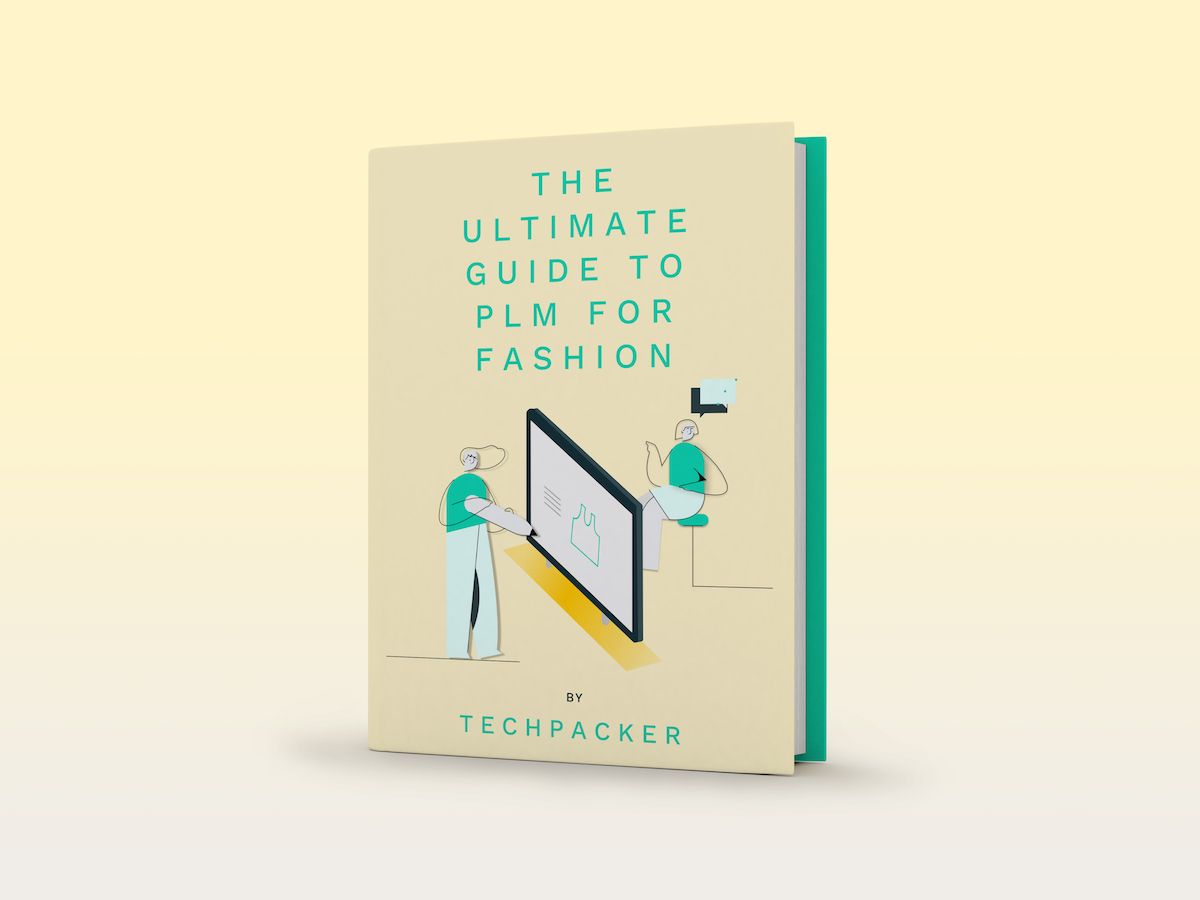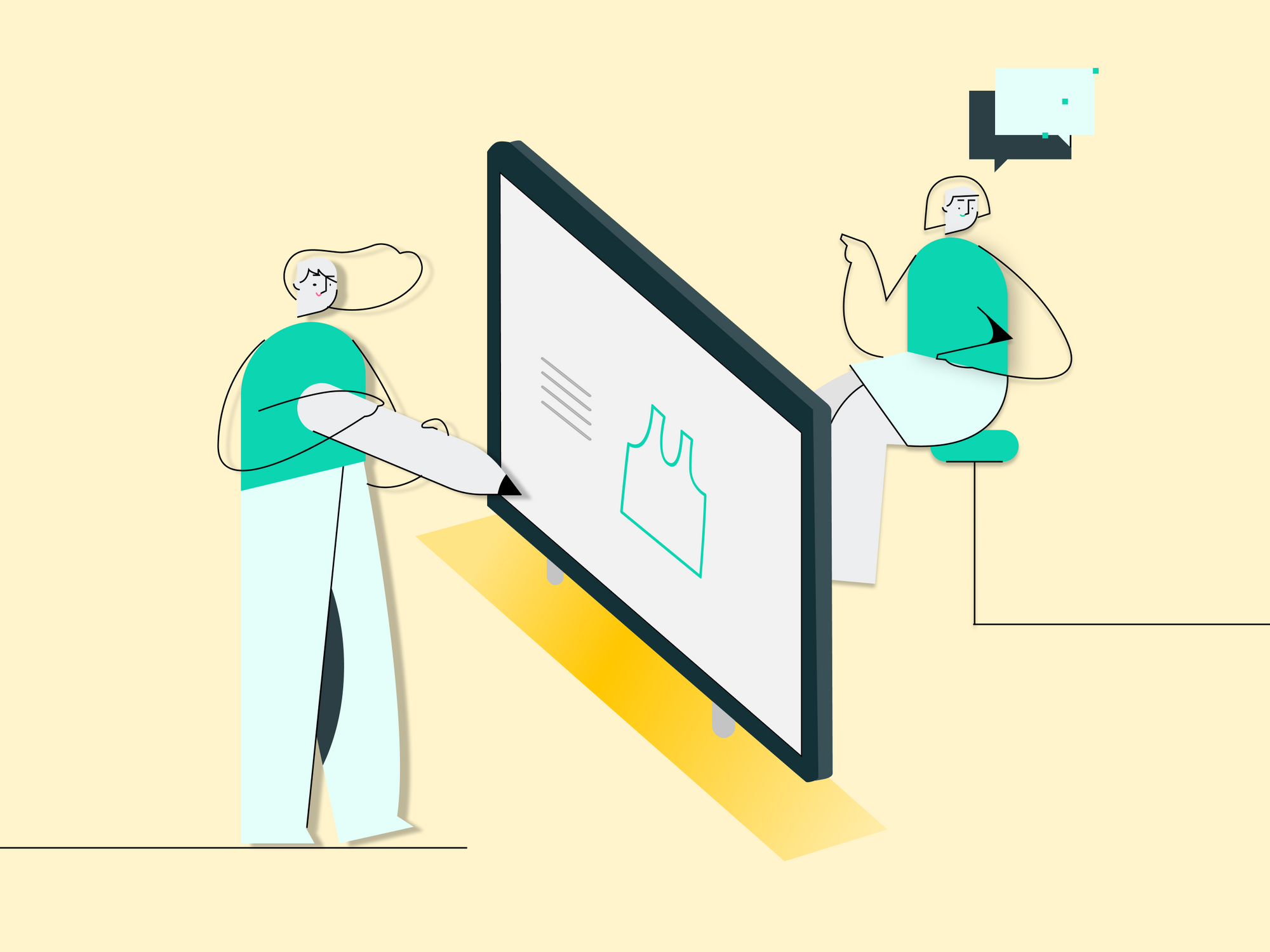Contents

As supply chains are becoming less complex and teams are turning fully remote, many fashion brands are ready to embrace PLM technologies to help their teams be more productive and efficient.
With a great variety of PLM solutions existing on the market, the number one question is - how does a fashion brand select the right PLM for their business?
In our ultimate guide we not only answer this question, but we will also share some tips on how to implement a new PLM system and make the most out of it.
But let's start with the basics first.
What is a Fashion PLM Software?
Product Lifecycle Management (PLM) is an information management system that manages data during the development of the product from concept to manufacturing. The main purpose of the PLM solution is to provide a central place for managing the product lifecycle efficiently and cost-effectively. PLM tools are centered around the design, planning, testing, manufacturing, and marketing of the product. It also ensures good communication between departments and keeps everyone updated.
Why is fashion PLM important?
In the fast-growing fashion business, PLMs are a must-have for small and large teams alike. Fashion brands are expected to continuously reinvent products and speed up time-to-market.
PLM shows brands a holistic view of the entire product development process in one snapshot. It also provides brands with granular control over every part of product design and supplies real-life uniform data across the entire supply chain.
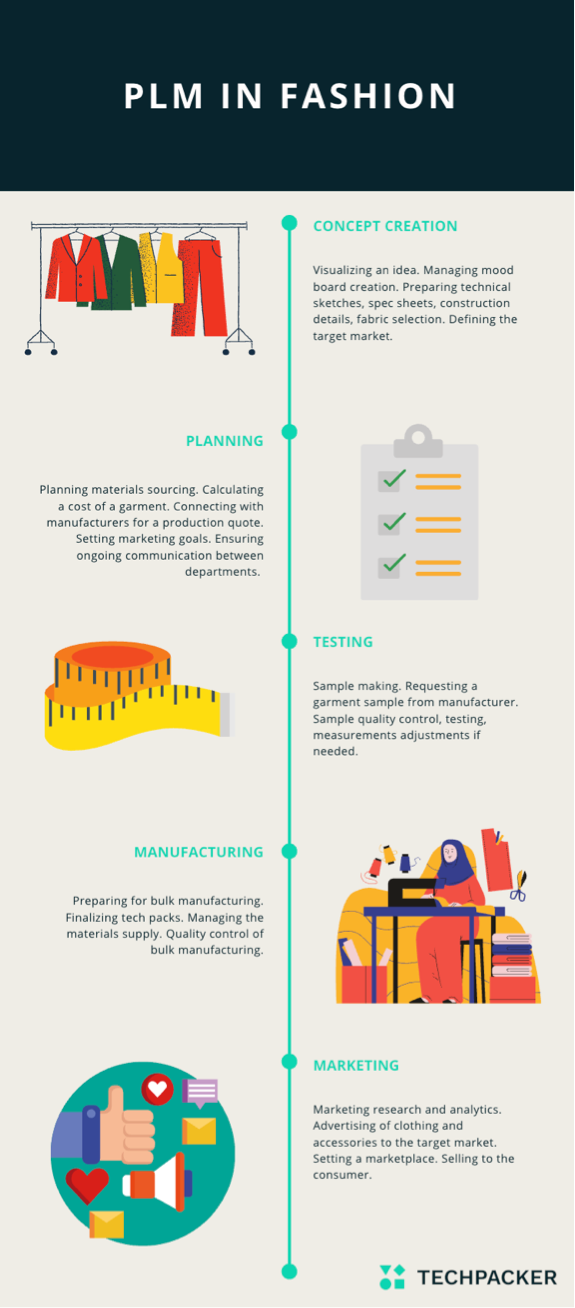
6 reasons why even small fashion teams should now embrace cloud PLM
PLM software used to be a tool that only luxury fashion brands could afford. Now there are plenty of more affordable PLM solutions for small to medium size teams.
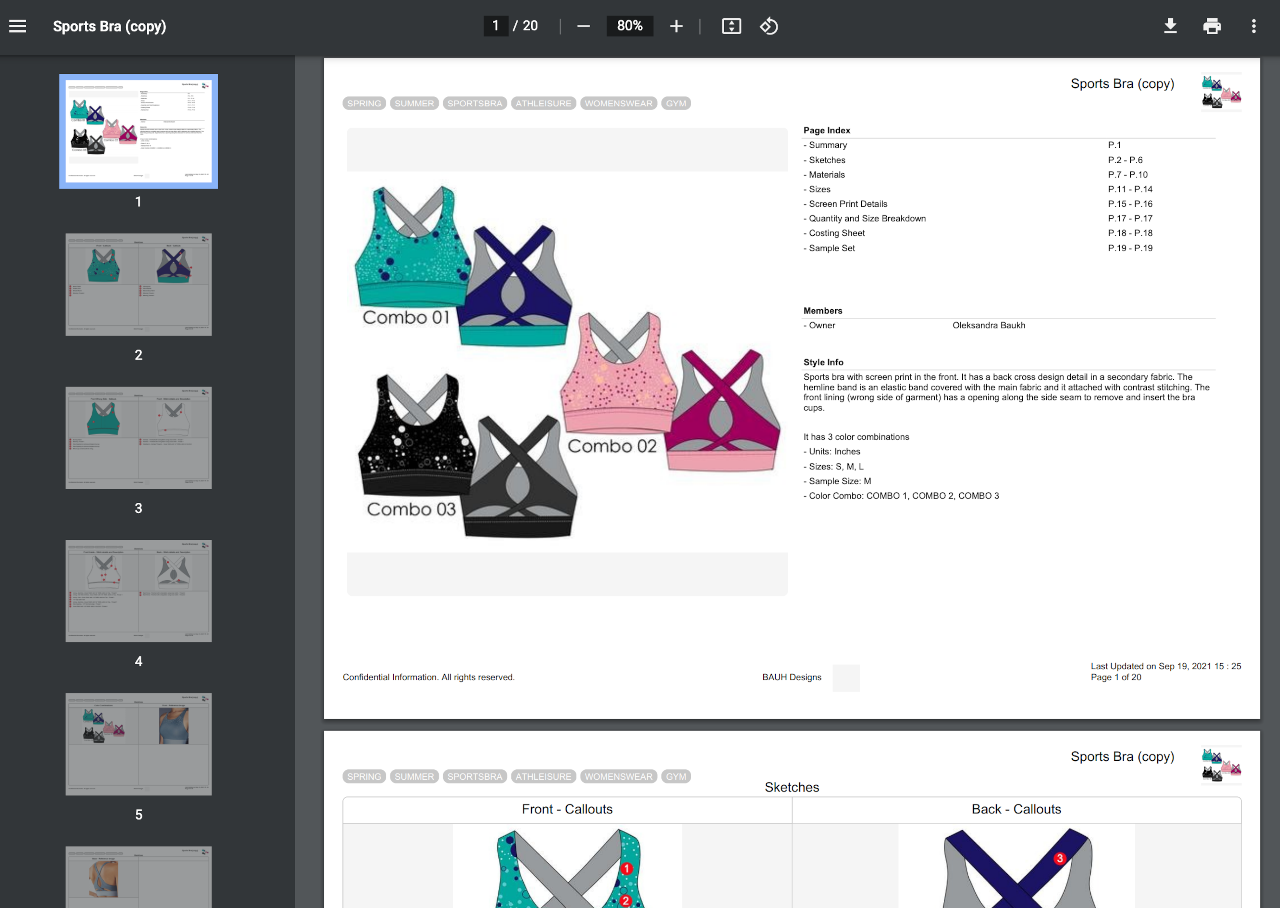
There is a number of reasons why growing fashion teams should embrace fashion PLM:
- The need for speed in fashion demands it. As a fashion brand, you’re expected to continuously reinvent products and speed up your time to market.
- Some cloud PLM work like regular apps now. Cloud PLM for the fashion industry is a relatively recent arrival to the software market compared to old-timers like ERPs. It means cloud PLMS aren’t weighted down by legacy code and creaking infrastructure.
- You can’t afford silly mistakes. This is especially true if your team is sticking to the old-fashioned way of managing and communicating product data: Excel + Email. Every time someone enters data into a spreadsheet, there’s the possibility of a typo, overwriting key data, miscopying something, or putting data in the wrong place.
- Implementing a PLM now lays the groundwork for future growth. A PLM lays the foundation for future growth by giving your team. For example, real-time communication, a shared version of the truth across the entire supply chain, and the power to automate manual tasks.
- Costs and implementation time have come down a lot. With the advent of software-as-a-service (SaaS), you get to pay a monthly fee to access the PLM over the web. No more software or hardware to buy, install, maintain, or upgrade. This cuts the cost and implementation time of a fashion PLM to a fraction of what it was only a few years ago.
- You hold an advantage over big brands. As a small team, you’re starting from a clean slate. Plus, you also don’t need to weigh yourself down with a complex full-suite solution.
The challenges of adopting a PLM in the fashion business
There is no doubt that the fashion PLM system is a great strategic process to manage product information from concept to manufacturing. But adopting a new PLM software isn’t so easy as they are complex, require special training and it’s quite an investment, especially for medium to small size teams.
Below are the main challenges of adopting modern PLM systems and our solutions to those. Read our solutions to these challenges here.
Integration challenges
Most design teams use software like Excel and Adobe Illustrator for all their tech pack needs. Making the switch to PLM software from Excel or Adobe Illustrator can be a daunting task. All existing product development info like measurement specs, costing sheets, bill of materials, and design data like technical sketches need to be transferred into a new system. That leads to lots of formatting and copy/pasting.
Manufacturing challenges
Despite the desire to create a seamless tool, many PLM solutions can prove to be a roadblock to product development, and alignment with manufacturing. This is because most manufacturers have their own set of processes to create and manage information in their own formats. So, once the design information is transferred to the manufacturers, they have to go through a time-consuming process of data conversion while the communication is managed outside on a different channel. This often results in data loss and extra work, disrupting the product turnaround goals.
Complexity and user interface issues
PLM systems were created with engineers in mind, not creatives like fashion designers. All the folders are spread out, and the whole product development picture is not visual enough. Simple tasks like opening, updating, and setting up a tech pack live take a number of steps. The more steps there are, the more chances for mistakes to happen, and locating an issue can take a while as well.
The learning curve and investment
PLM systems are bloated with features. To make the most of PLM software, all departments, including designers, product developers, merchandisers, and accounting teams, will need special training to use it. As well as the resources that your company will spend on training and a high subscription fee for using the PLM software.
How to choose a PLM for your small fashion business
The right PLM solution will provide your team with a central place for managing the product lifecycle efficiently and cost-effectively. Choosing from a variety of PLM systems entails a careful decision-making process and includes many aspects like ease of use, features, pricing, and your own business goals. The ultimate goal in this journey is not necessarily to choose the most advanced PLM, but a solution that best suits your fashion business needs and your budget.
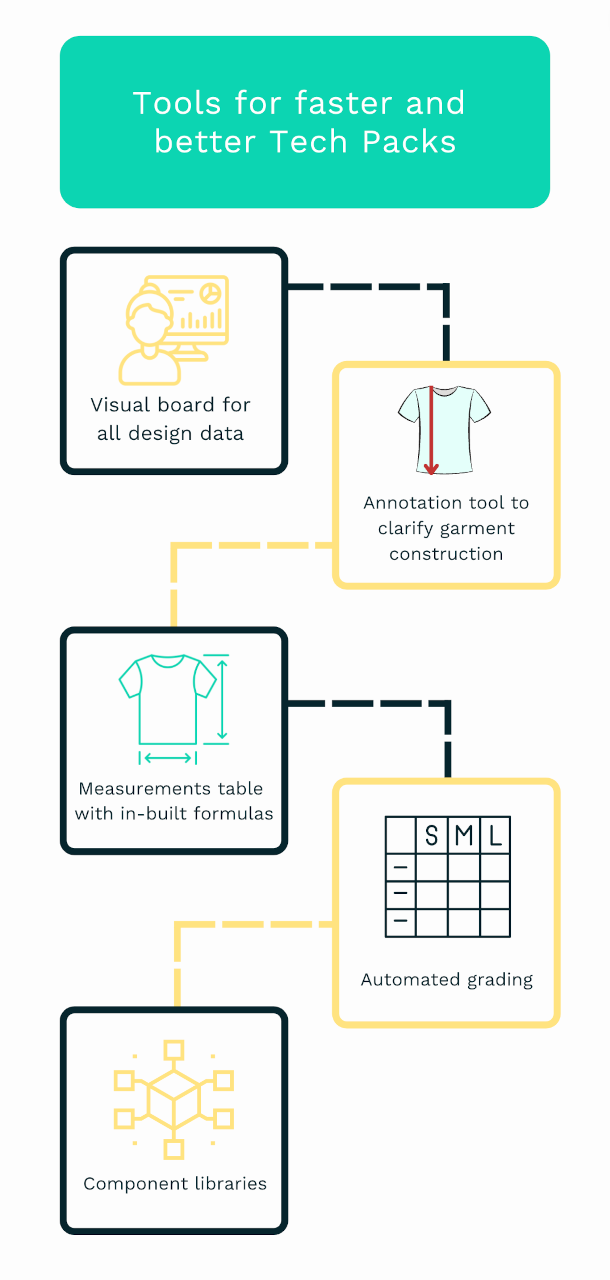
7 factors to consider when choosing the right fashion PLM system
Based on our product development expertise, we came up with seven key factors to consider when choosing the right PLM for your small fashion business.
- Ease of use
-
When searching for a PLM solution, most design teams are mostly looking for a central place for the entire team to design, develop, and brainstorm. In short, an easy data management system. A PLM platform should be visual and allow a user to easily log in and get a sense of how the basics work.
- Implementation cost
-
Before, only large corporations could afford to adopt PLM solutions. Now, there are plenty of options available for small to medium-sized teams. Some of them offer a free trial or a starter pack for “essentials”.
- Tech packs
-
The ultimate goal of every fashion PLM is to make the process of building tech packs fast and easy. Some PLM systems offer component libraries, annotation tools, and in-built formulas.
- Reportings
-
In the fashion business, reporting tools are very important. They help companies keep track of material consumption and what styles need to be restocked and when. Some PLM systems offer tools to keep track of production stages or activity logs.
- Manufacturer’s on-boarding.
-
While many PLMs offer an option to share tech packs directly with the manufacturers, some provide a channel to directly communicate with factories or even an option to onboard them.
- Automation and integration
-
A good selection of third-party integrations helps the design team be more productive as well as cover the functions that many PLMs don’t have, like communication channels, graphic design plugins, or point-of-sale systems.
- Security
-
When switching to a new PLM platform, you want to make sure that all your design data will be safe. Check what security standards the new system sticks to. You also need to be able to access your work files from anywhere, anytime. A PLM system should offer data backup and recovery, and data encryption for security.
Best PLM software for fashion in 2023
The fashion market offers many PLM options to choose from, and we understand that it can be challenging to decide where to start. Below are three PLM solutions that represent a variety of price points and features. For the full list of fashion PLM systems, check out our post about the best PLM software for fashion in 2023.
Techpacker
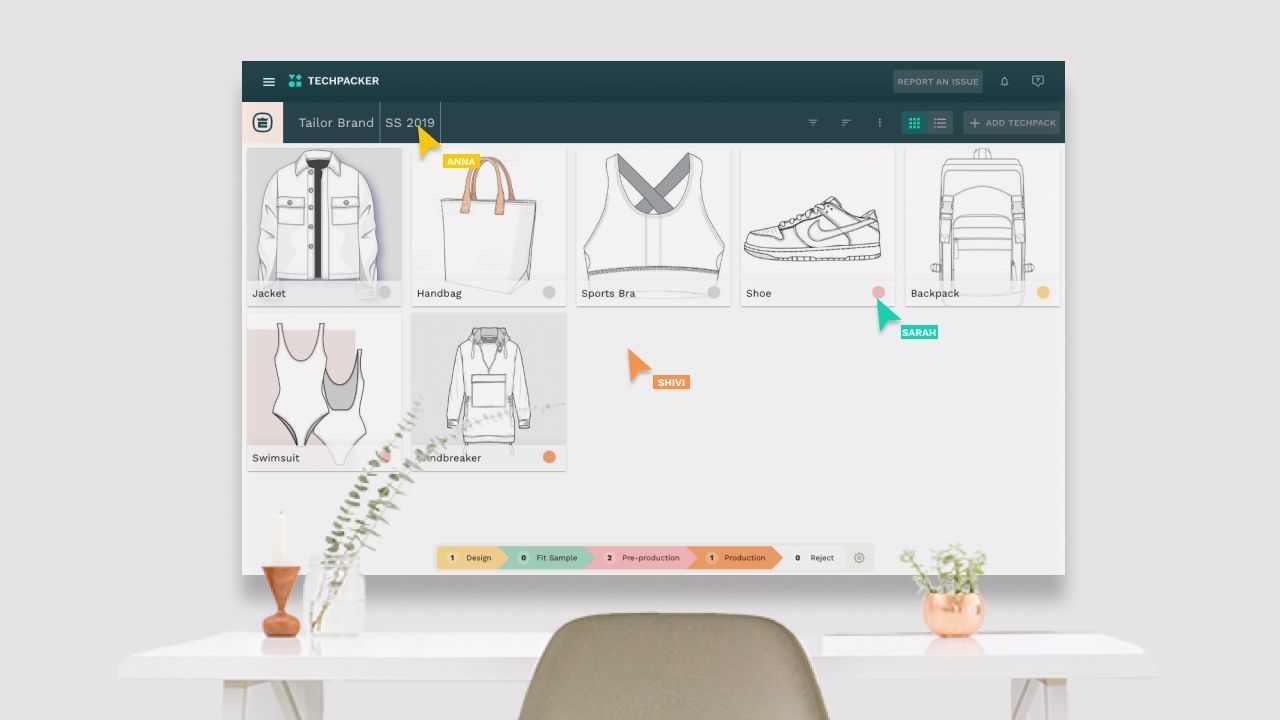
Techpacker helps create comprehensive tech packs and track the progress of product development. With its integration tools, you can easily transfer all your existing data into the platform and connect the Illustrator workspace to the tech packs to sync and easily edit fashion flats. Techpacker's built-in annotation tool allows you to quickly add callouts to sketches to highlight construction details. Techpacker is secure and provides an option to manage multiple clients. Techpacker is a great PLM platform for scaling a fashion business.
WFX PLM software
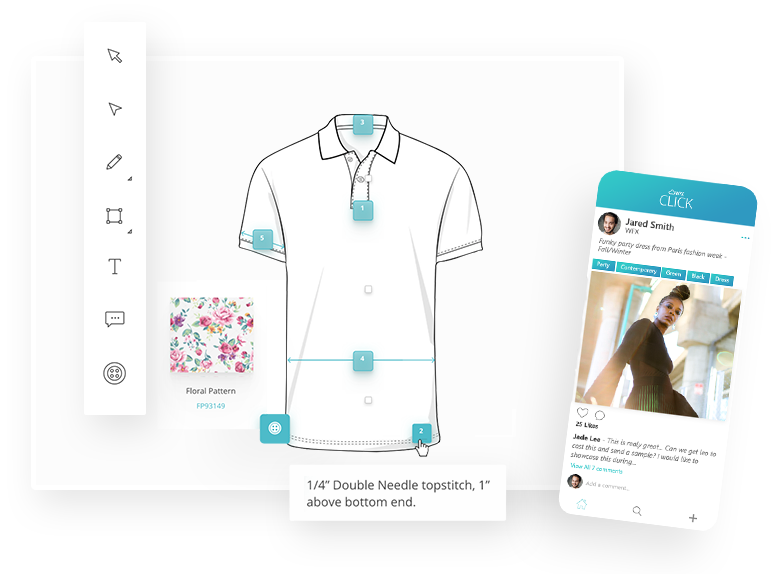
WFX PLM software is an end-to-end product lifecycle software. It enables easy collaboration among internal teams and vendors. WFX PLM allows companies to centralize all product development information and provides inbuilt tools to share tech packs, costings, RQFs, sample requests, and purchase orders.
Centric
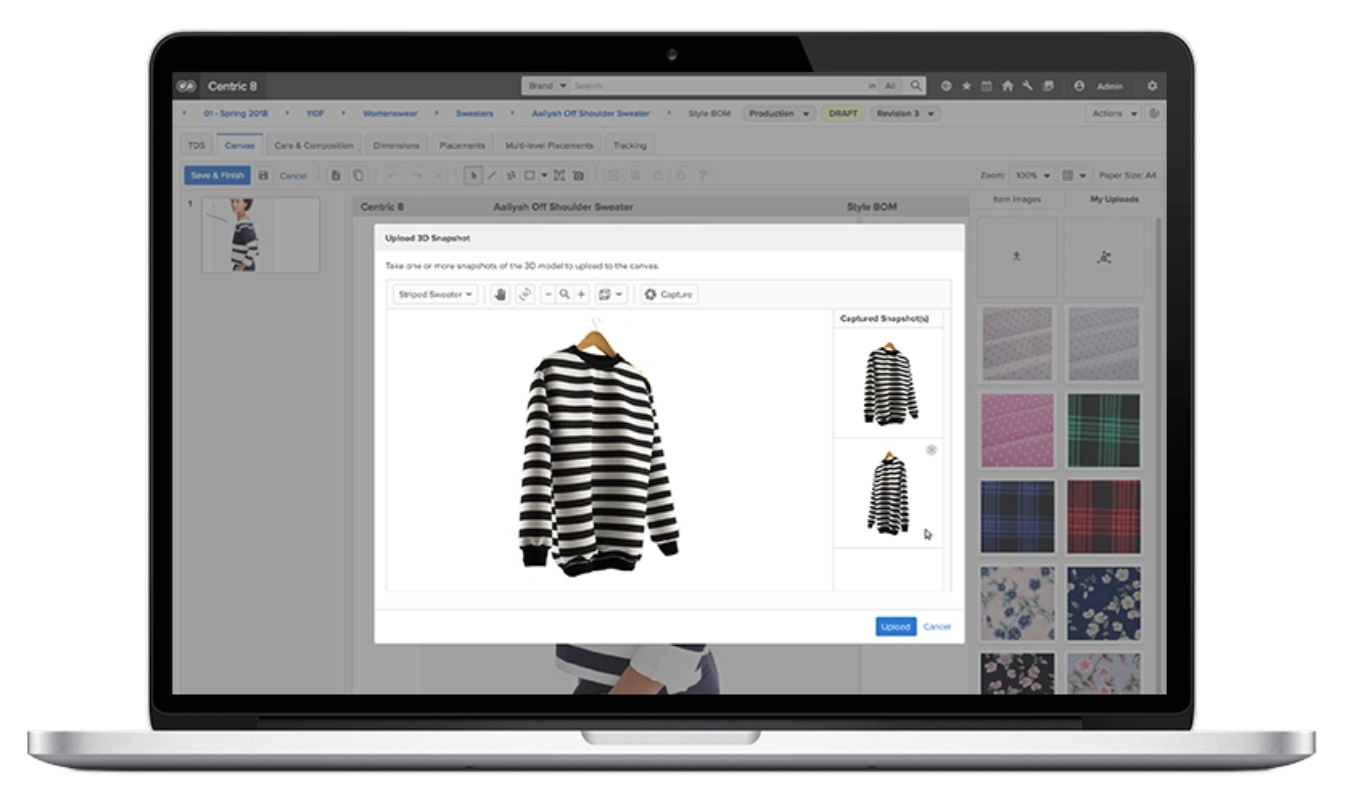
Centric Software is a PLM solution created for a variety of industries. Centric PLM covers the whole product lifecycle process and helps brands increase speed to market, drive margin improvement, enhance global collaboration, and ensure compliance across a global supply chain.
7 Steps To a Successful PLM Implementation Of Your New Fashion PLM System
Once you have selected the right PLM solution for your small fashion business, the next phase is to implement it into your work routine. We developed a guide consisting of 7 steps for small to medium size businesses to implement a new PLM.
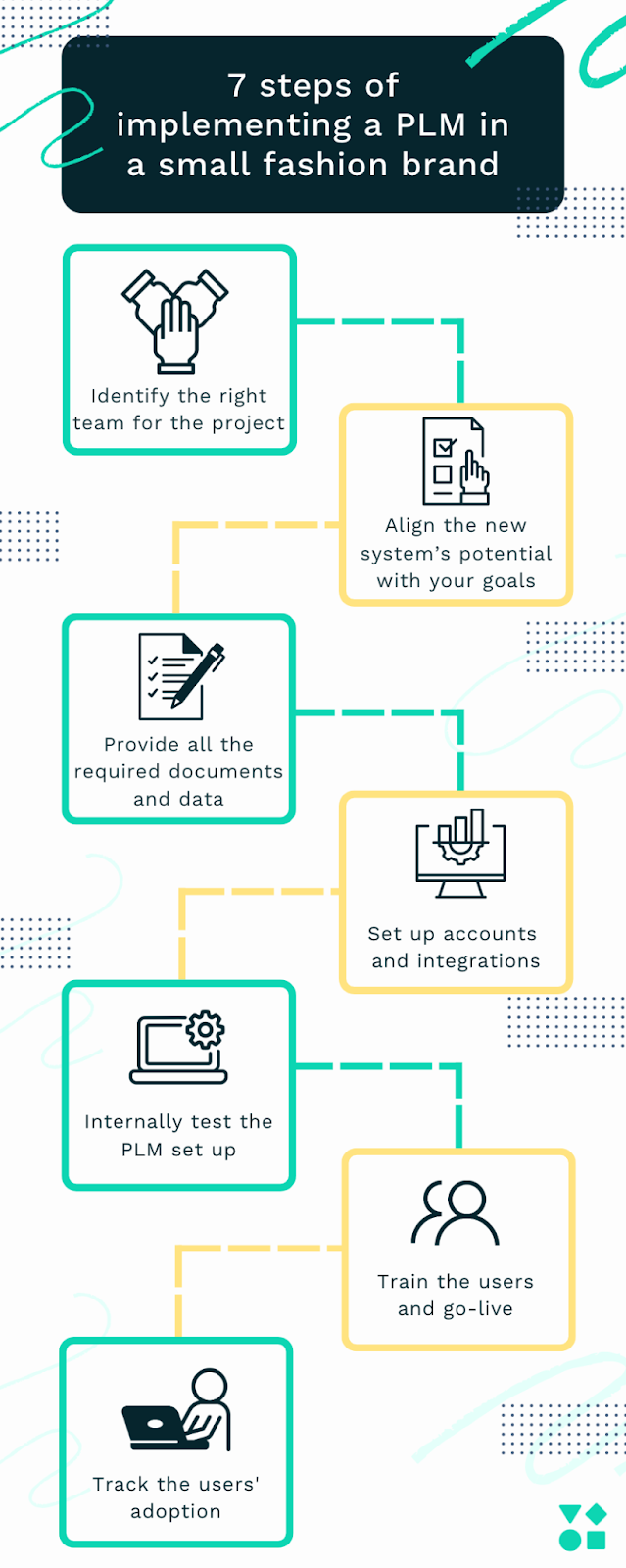
- Identify the right team for the project. Start by preparing a list of stakeholders who will participate in the implementation process. In the future, they will work closely with the PLM team.
- Align the new system’s potential with your goals. The first kick-off call is that golden opportunity where you discover the best potential of the system and align it with your goals, ensuring that the further plan goes as per the vision and intention.
- Provide all the required documents and data. Try to provide all the required data for the account set-up and data in-house. For example the users’ list, organization chart, current product development data, etc.
- Set up accounts and integrations. After understanding the PLM system well and the scope of the new system, it is always a good idea to define the settings and customizations required for the initial set-up.
- Internally test the PLM setup. Once the set-up has been done and the current process has been mapped in the PLM, make sure your PLM lead tests it internally and gives the go-ahead for the further roll-out.
- Train the users and go live. After all the set-up is finalized and approved, roll it out to your users and demonstrate the entire PLM system and their roles in the new system.
- Track the users' adoption. Ensure product adoption by your team and the smooth incorporation of the change into the existing process.
6 reasons to choose Techpacker over fashion PLM software
If you’re looking for a platform to design and manage your fashion products in the most effortless way possible, Techpacker is the platform for you. On Techpacker you can find everything that a traditional PLM has like tech packs, versioning, bill of materials, design libraries, costing, etc. But it does a few things that fulfill your real needs better.
Your design elements are displayed visually
Techpacker knows how your creative mind works. It displays all your design info visually - in one place. You get to see the big picture at one glance. Your entire fashion design, with all its intricate details. Just like a mood board, this lets you focus, coordinate your work and get your creative juices flowing.
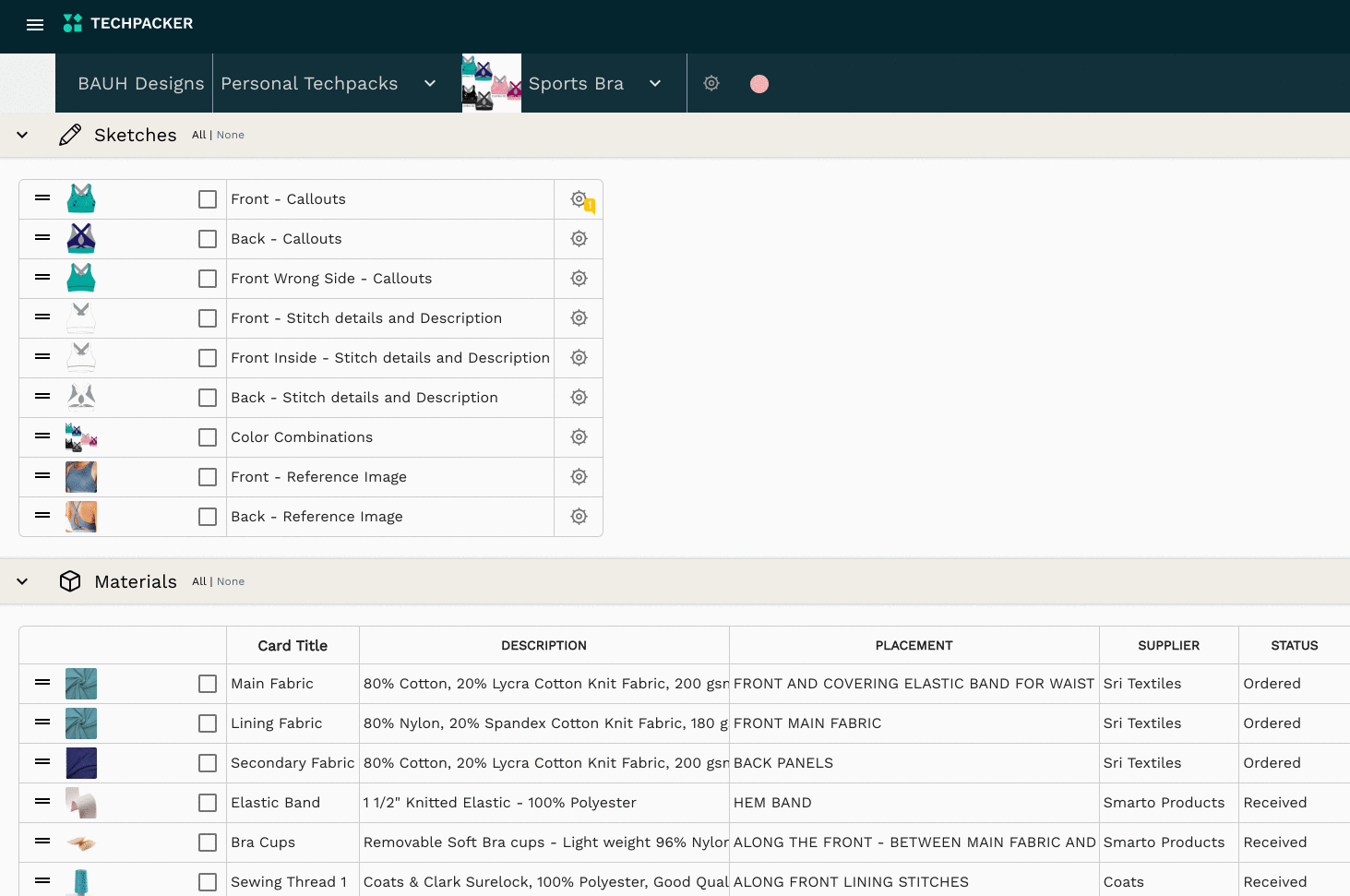
You build and manage your fashion products like playing with Lego blocks
Techpacker lets you manipulate your design info visually. Logo, fabric, or point of measurement, each of your design detail is now a Card. Think of cards as Lego blocks. You can assemble them in any number of ways to create new tech packs. Swap them between tech packs, edit them, and reuse them in seconds. Creating and copying specs is effortless. You drag and drop instead of uploading. And making updates to a tech pack becomes lightning fast.
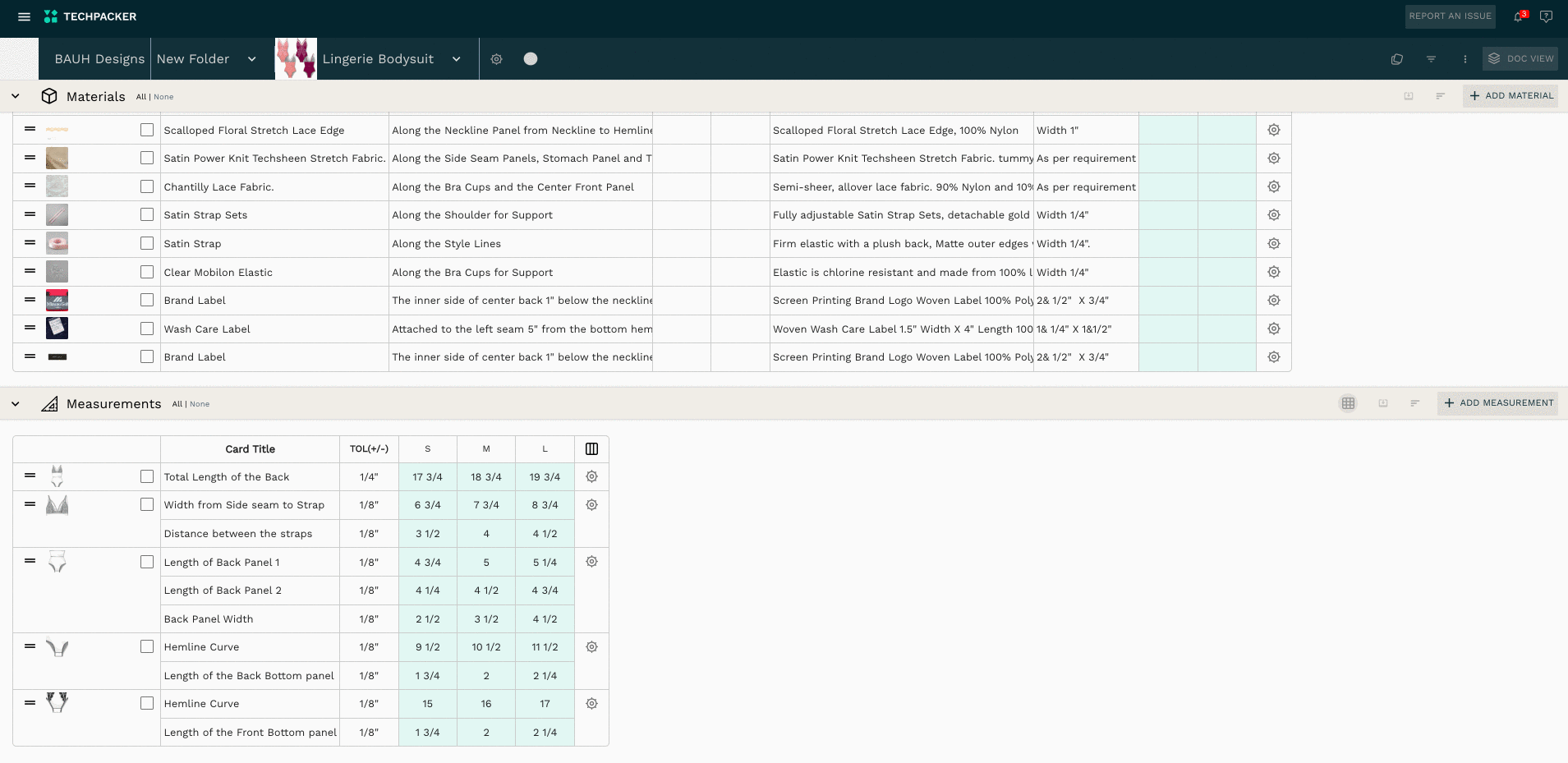
Techpacker makes communication laser-focused
One of the biggest issues of traditional PLM systems is that their communication channels are pretty old-fashioned. Talking between departments, team members, and vendors is done in a long-winded dialogue similar to an email thread. On Techpacker, conversations aren’t spilled out all over the place or collected in one messy inbox. You can chat in real-time on any card:
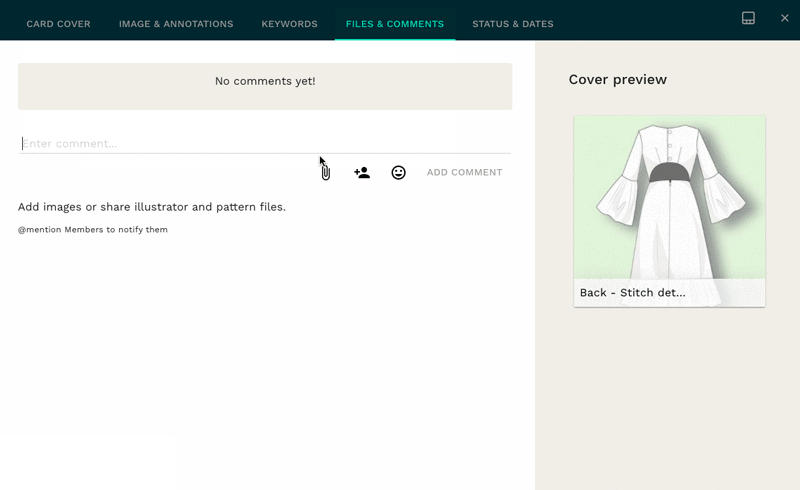
Get more value from your tools with Techpacker integrations
Instead of creating brand new complex software, we are bringing industry-leading software right into your Techpacker workspace. The result is your own PLM system tailored specifically to your company’s needs. The major points that make it so great are:
You can seamlessly integrate design data from Excel spreadsheets into Techpacker
You won’t need to start from scratch. All your grading sheets, costing tables, and bill of materials can be easily transferred for future reuse.
With Techpacker’s Excel integration you can easily transfer your design files and edit them down from there. It’s especially helpful when working with the costing department. Simply transfer your Excel costing info to your tech pack, edit, and reuse at any time when needed.
You can create tech packs right from Adobe Illustrator
Transfer all design data, like technical sketches, using Techpacker’s Adobe Illustrator plugin without leaving your Illustrator workspace. And save a ton of time on formatting.
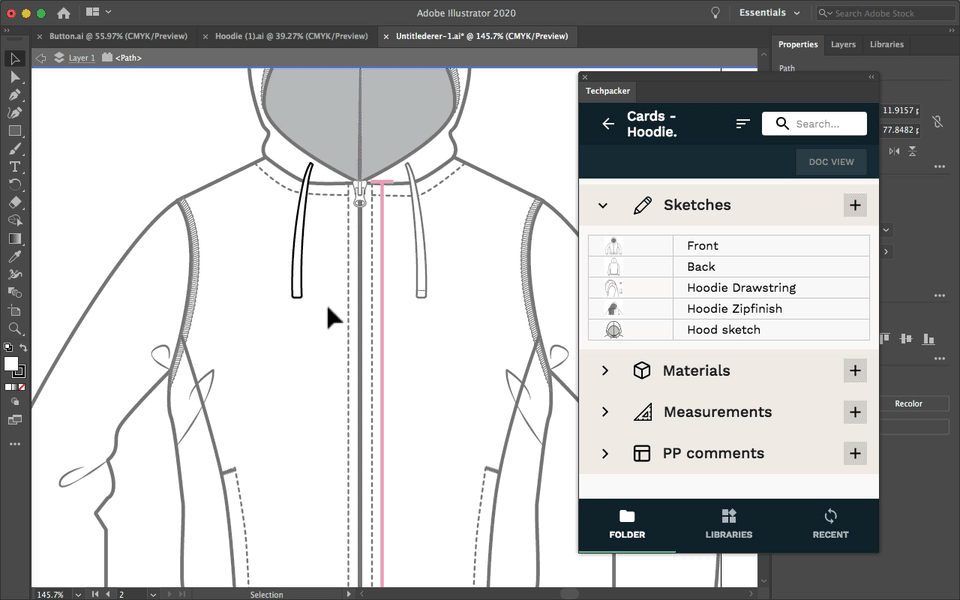
You can bring products to market faster
In a few easy steps, you can integrate your design sketches or photos, sizing options, and descriptions of the garment directly from your tech pack into your Shopify marketplace.
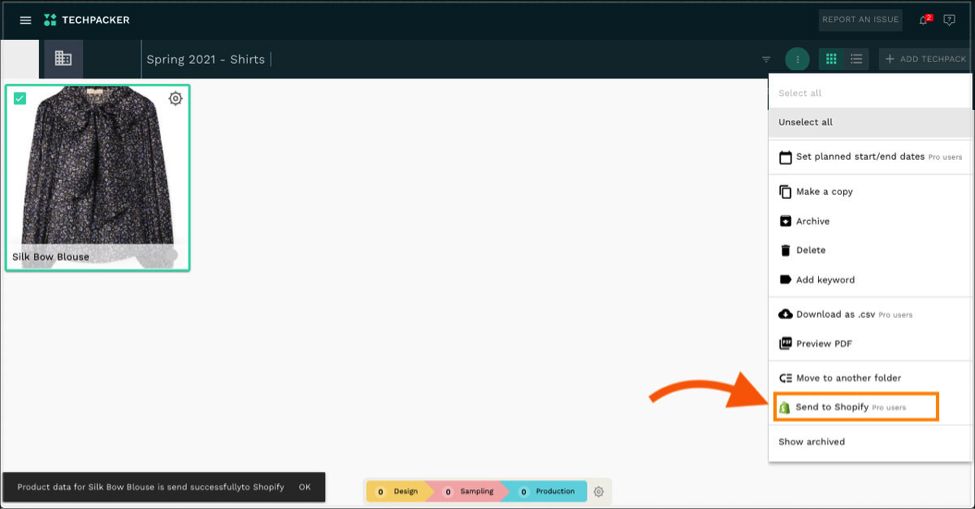
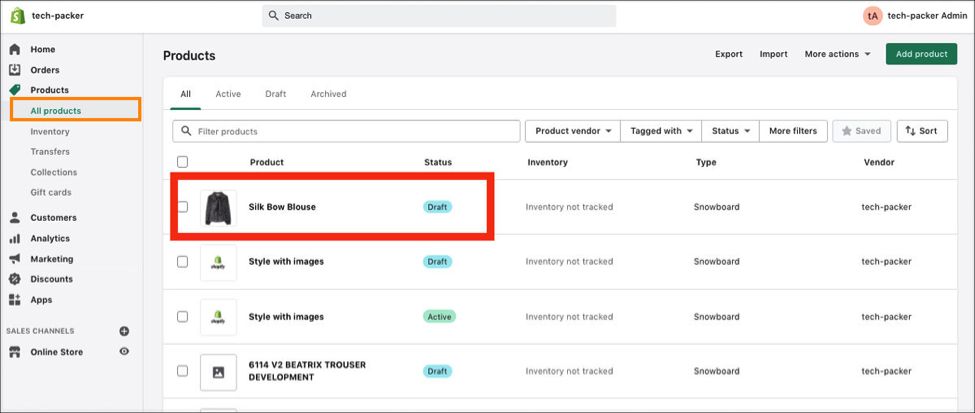
You can keep your files secure with Dropbox
With a few clicks, you can transfer your tech packs to your Dropbox folders. Safely store your design assets in a single place, and organize and recover the needed files at any time.
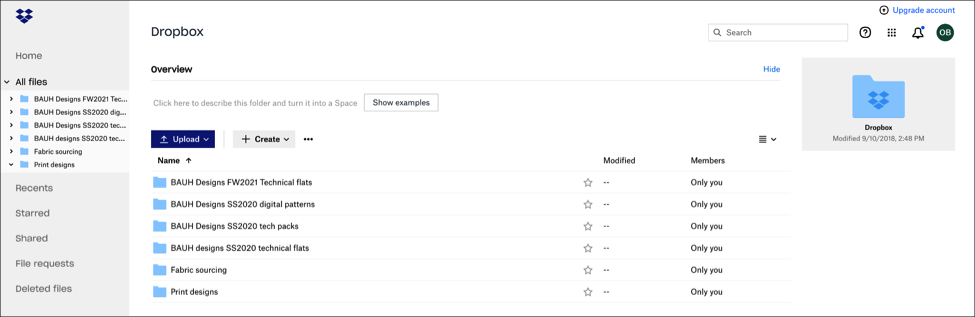
Bonus: Download our "Ultimate Guide to PLM for Fashion Ebook" for free!